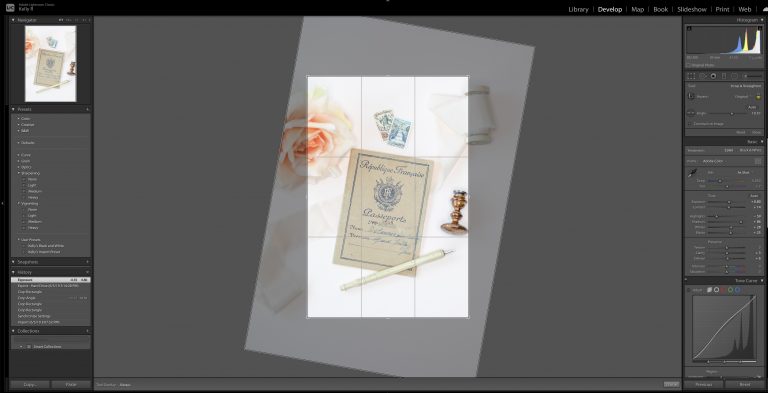Simple Tips for Using the Lightroom Adjustment Brush Tool
[textad]Inside this tutorial you’re going to learn how to use the Lightroom Adjustment Brush tool. If you are looking for an editing shortcut – you’ll love our Cole’s Classroom adjustment brush presets! Click here right now to check em out, they are on sale today![/textad] Have you ever had a photo that needed some adjusting…