I had never had a problem with Nikon Transfer until two nights ago when I got my brand new D800 in the mail, I was so excited. After taking a handful of sample photos I wanted to upload onto my computer and into Lightroom so I plugged in the USB cable just as I’ve done with all of my other cameras, Nikon Transfer (original Nikon Transfer, not the one that came with D800) came up and it it showed me the source of the photos: D800, and I waited and waited and waited for the images to show in the “Images in Queue” section – nothing happened. Maybe this old version of Nikon Transfer doesn’t recognize the D800 files? But that doesn’t really seem right since the source came up instantly. I was convinced that the problem was likely the old Nikon Transfer didn’t recognize my D800 files so I installed the new Nikon Transfer 2 that came with my D800 – same exact problem. After some more head scratching I pondered maybe there is a software update, I checked for updates and found one, convinced this would work now, it did……and then it didn’t!?
It seemed like it only would recognize the files from my CF card but not my SD card…
After a decent amount of head scratching and online researching I “fixed” the “problem”. The problem was simply user error. I had no clue that for cameras with dual card slots, in Nikon Transfer, you actually have to tell it which slot to pull from! All this time I have been uploading photos by simply plugging into my D700, or D7000 or D300 etc with zero problems, I had no idea about this “problem” with dual card slots.
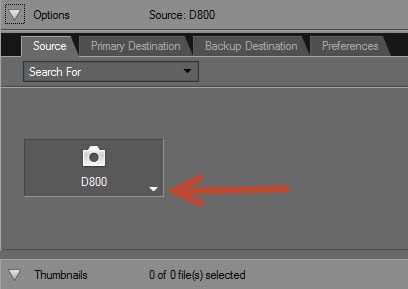
I wanted to share this with you all because I was scouring the internet looking for help and trying to diagnose the problem with not much luck, and it took me far longer than I would have liked. So if you find yourself with your new camera at the computer not sure why the software recognizes the camera but isn’t giving you any photos to transfer than this might help you out.
Or of course you can just use a card reader and not worry about the software at all 🙂
Ready to Learn More?
Join Cole’s Classroom today to unlock everything you need to become a pro photographer.






