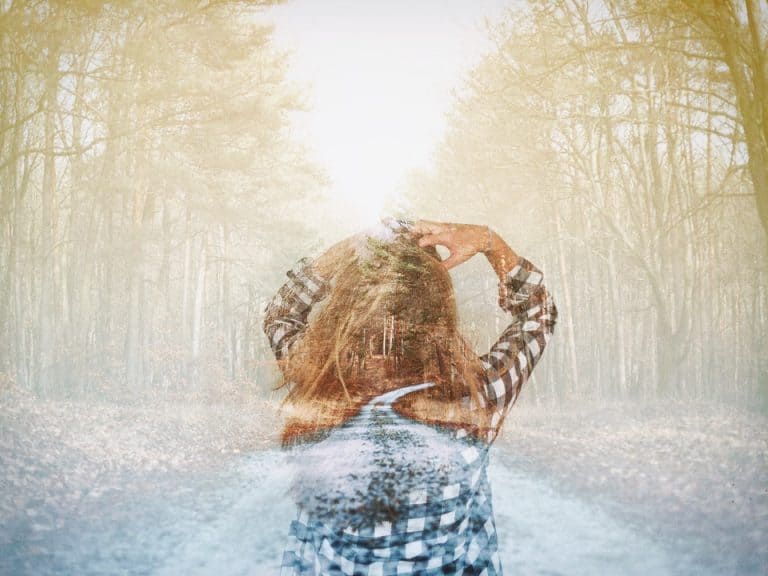How to Easily Delete a Lightroom Catalog
Before we learn how to delete a Lightroom catalog, let’s address one crucial question. What is a catalog in Lightroom? A Lightroom catalog is the location responsible for housing your Lightroom photos. It also stores image previews and other essential information. Your Lightroom catalog is usually on your hard drive. But you can choose to…