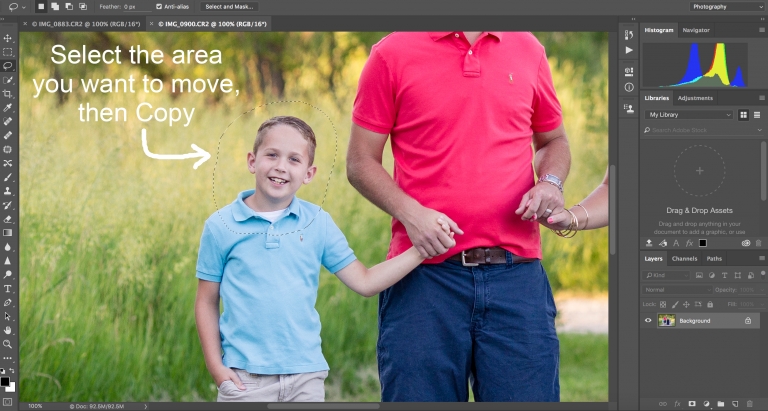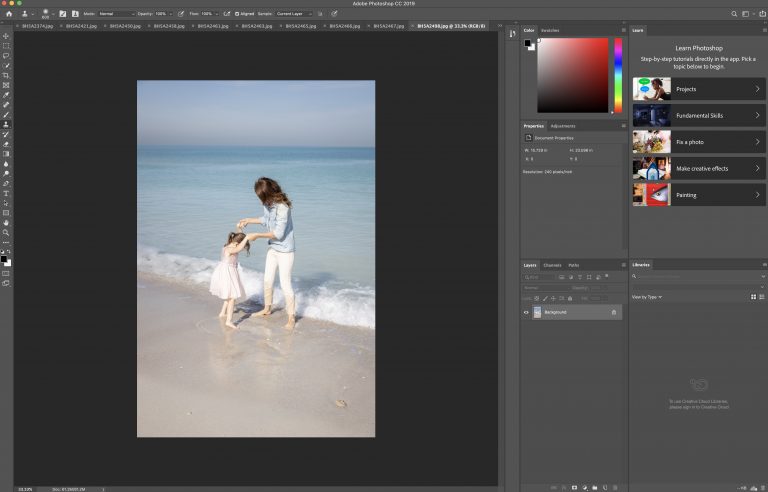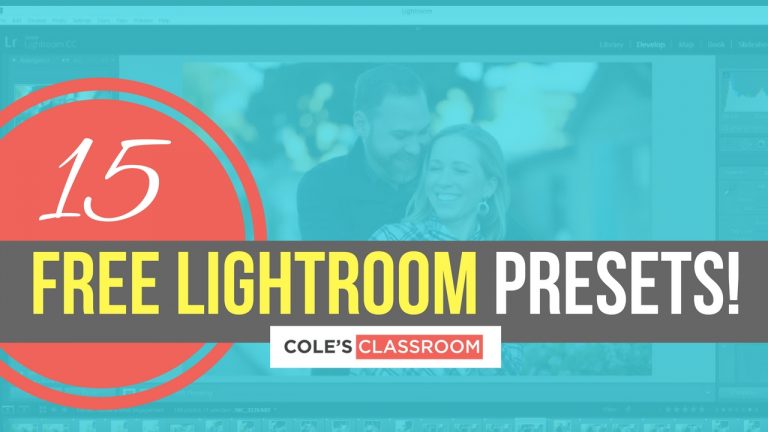How to Remove Shadows in Photoshop: 8 Easy Methods
Photo by Matthew Ansley The Best Shadow Removal Photoshop Tools There is more than one way to remove shadow in Photoshop, depending on the final effect that you want. You can use Photoshop’s retouch and repair tools to quickly remove shadows, including Clone Stamp Tool and the Patch Tool. Repair tools also allow you to get in and fine-tune details using the Healing…