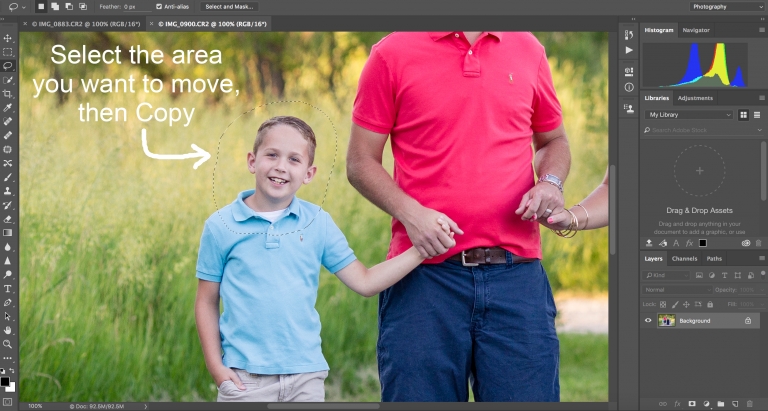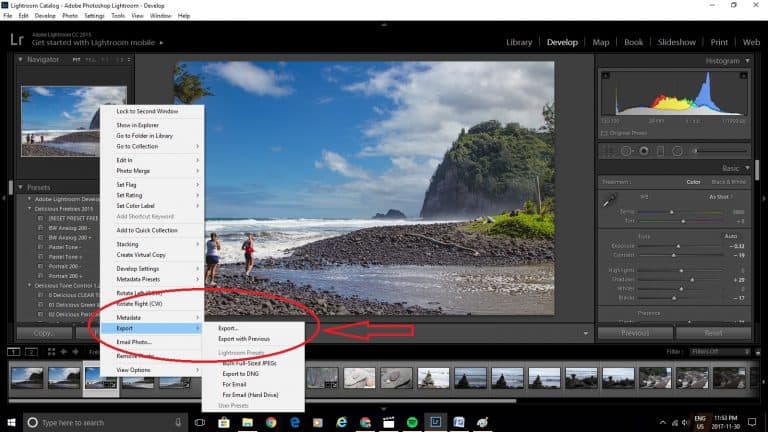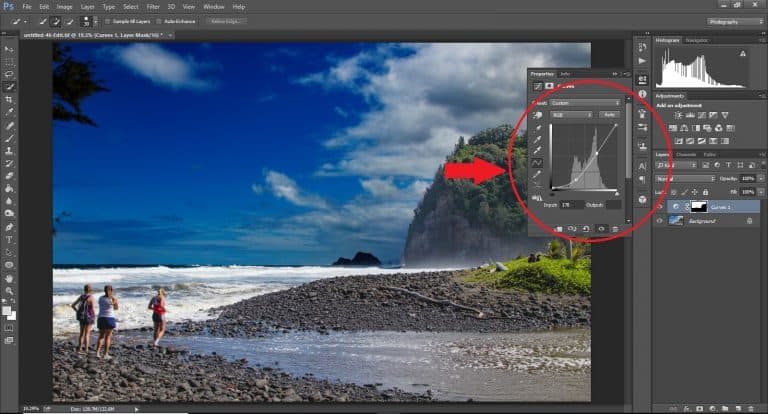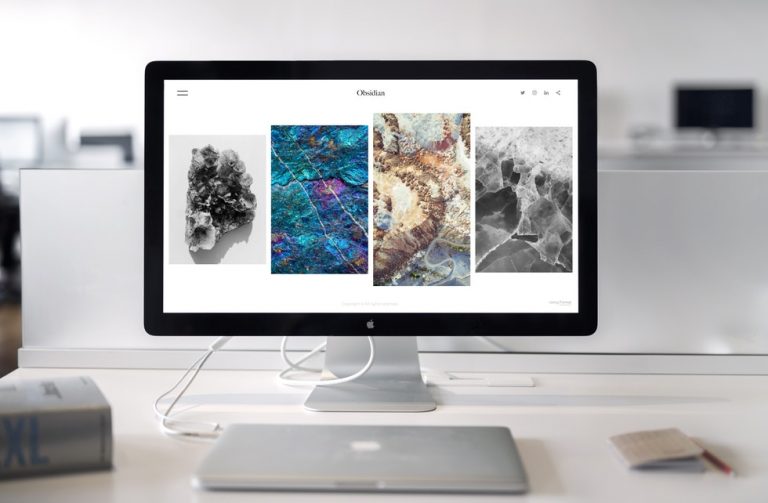Snapseed is a free photo editing app that comes loaded with image manipulation tools and presets that are quite easy to use. The app is supported by Google, which is a plus when it comes to quality and reputation. The app allows you to edit and fine-tune things like brightness, saturation, contrast, curves, shadows, and much more—giving you a surprising amount of control over the final look of your photos.
SnapSeed Pros and Cons
Pros
- Free!
- Loaded with professional-grade presets and tools
- Used by amateur and professional photographers alike
- User-friendly
- Can edit RAW files
- Simple finger swipe sliders to edit images
- No advertisements
Cons
- Requires a slight learning process
- Not for complete beginners
- Save options aren’t very intuitive
- Social network integration options aren’t as clear as they could be
Wondering if Snapseed is worth the hype? Keep reading for our complete review of this popular free photo editing app.
Photo editing software and apps are becoming more and more popular with amateur and hobbyist photographers. It used to be that only professional photographers had access to photo editing software, which meant that amateur photographers were stuck without the tools to fix their images. The final photo was whatever you were able to point your camera at.
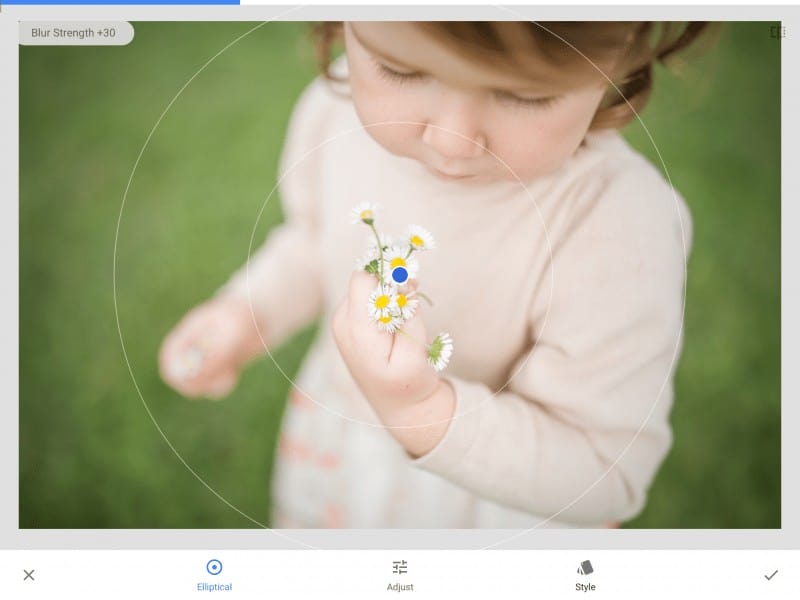
Today, there are so many photo editing options out there. Most image editing apps do a good job. However, there are major differences between free apps and paid software. Generally, the free software versions are easy to understand and great for beginners. But as you get better at photo editing, you’ll come to realize that the free apps do have their shortcomings compared to their paid, professional counterparts.
Most free apps will give you great looking photos in a few clicks, but some of these apps are better than others. Snapseed is one of the photo editing tools that stand out from the crowd. It is packed with helpful editing features, and all of them are completely free.
Yes, you read that right. Free!
Who Developed Snapseed?
Snapseed was initially created as an iPad app by Nik Software, a company with an excellent reputation in the photography industry for its image editing tools, plug-ins, and presets. Professional photographers have been using these tools for many years, usually as plug-ins with their professional image editing software. Google purchased Nik Software in late 2012, which included Snapseed, and then proceeded to make it available as a free download.
[ad id=’3′]
What Does Snapseed Do?
Snapseed allows you to edit your photos to improve their aesthetic quality. You can then save, share, and export your final edited Snapseed photo.
What used to take several hours of work in photo editors like Photoshop and Lightroom is now a one-click action that can adjust white balance, add filters, fix red-eye, crop, add lens blur, and fix skewed lines. It can even add HDR effects and adjust curves with an assigned control point on your photos. Snapseed also has mask brush and healing adjustment features, just like professional photo editing software. You can even easily create cool double-exposure images with only a few clicks. Some of its features require a little more photography knowledge, but generally speaking, Snapseed is pretty easy to use.
It comes with a set of “looks” that are similar to the filter presets you can find on Instagram. With Snapseed, you can edit the appearance of your photos with one simple click. You can choose to “pop” your photo, brighten it, smooth it, or turn it into a black and white image, amid other creative preset options available.
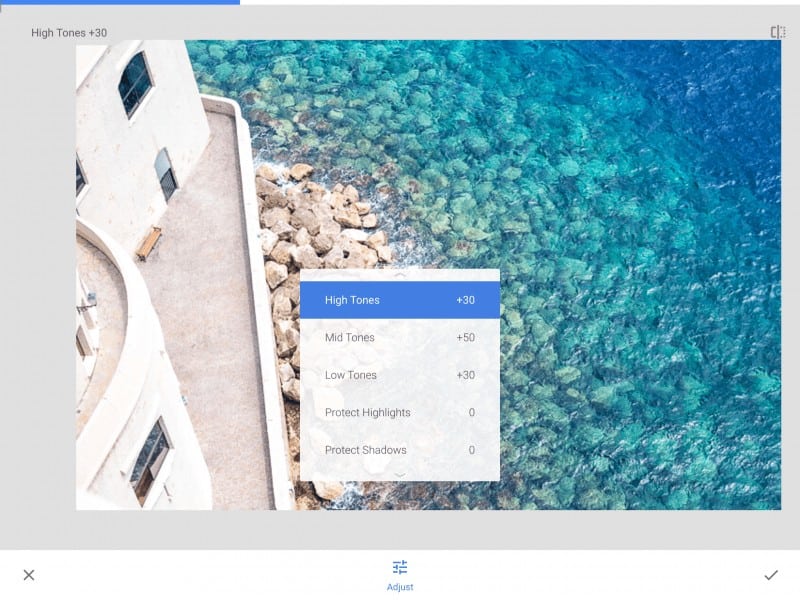
You can also go into the “tools” section of the app to access all the customizable editing features, many of which were previously only available in professional, paid editing software. The tools give you precise control over photo adjustments. Snapseed has an easy finger slider feature to change ranges during your editing. Just swipe your finger left or right on your photo and you can see the immediate edits.
As you get accustomed with the presets, you will begin to recognize what they do and you can eventually develop your set of go-to looks and presets that work well with your photography style.
It’s worth it to play around with these looks to see what each one does and how it affects different types of images. Load a photo and click on the looks to see what happens to the original photo. Like other photo editing apps, you can simply click on the photo to see changes you’ve made to the original image.
Snapseed does not automatically save changes, so you need to click the export button to save any edits.
Where to Download Snapseed.
Snapseed works with Android and iOS and can be downloaded in the Google Play or Apple App Store for your iPhone, Android, iPad, tablet, etc. You can also download the Snapseed desktop app for PC or Mac online for free.
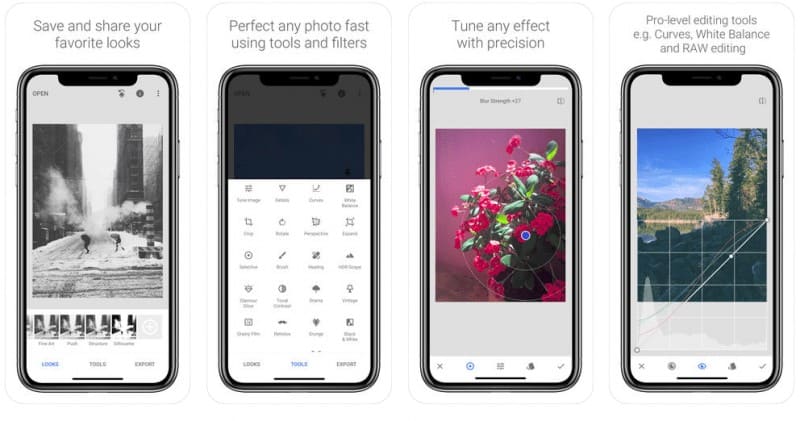
Snapseed has risen in the app ratings to become one of the best free photo editing apps available. Some apps offer free limited versions of their tools and invite you to purchase more advanced features once downloaded. Snapseed is completely free and does not require any additional purchases to access features. You have full access to all the tools at all times. The app is also ad free, which only adds to the user experience.
How Does It Stack Up?
For a free app, we think that Snapseed has a lot more pros than cons. You obviously can’t go wrong with something that is free, and Snapseed is seriously impressive for the amount of photo manipulation control it gives you. It has the editing tools that are most commonly needed for routine photo editing. Its interface is also no fuss and very easy to understand.
The save options can be a tad confusing for some. Inside the export button at the bottom, you have a “save”, “save a copy”, and an “export” option. These three different ways of saving an image give you the ability to save the editing work you have done on a photo while keeping a copy of the original without edits. You can also save the image with the possibility of undoing some edits in the future. This may or may not be important for some users. The “share” options are somewhat limited and the “open in” option will give you the opportunity to post in Instagram.
The app could benefit by adding simpler social media network sharing options, but you can always work around these by saving the image to your photo gallery and manually uploading it to whatever social network you wish to share on.
Let’s take a look at a few of these photo editors and how Snapseed compares in regards to features and general ease of use.
Which Is Better Snapseed vs Lightroom/Photoshop?
We can’t really compare a semi-automated app to a fully-licensed professional editing software. Snapseed’s photo editing tools come pretty close to some of the features found in the professional and often costly image editors. Lightroom and Photoshop are the go-to photo editors for most professional photographers for a reason. They have all the customizable tools to completely control the look of your final photo.
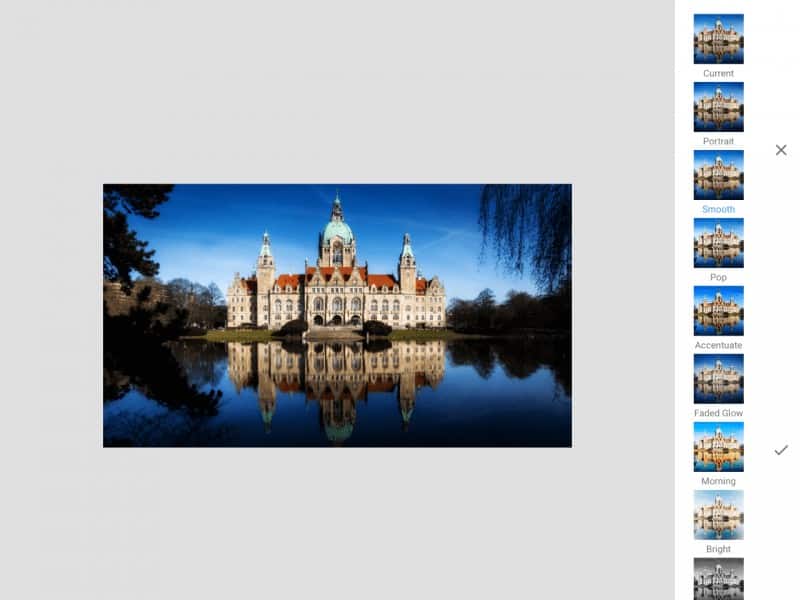
What Snapseed does is condense the most commonly used tools from Lightroom and Photoshop and makes them accessible to non-professionals in a simple-to-use app. Snapseed is like a mini version of Lightroom with all the basic tools needed for most photo edits. Lightroom comes with many available presets, but you can purchase more and easily install them within the program. Snapseed only comes with a limited number of presets, and you usually have to create your own if you want more.
Photoshop is more than just a photo editor. It is used not only by photographers, but by designers, architects, and other image professionals. It has tools and options that are not even used for photo editing. Lightroom condenses all the photo editing tools from Photoshop and is specifically designed for photographers.
All three programs can open and work with RAW files and export JPEGs in various sizes.
If you like to batch process photos, you will have to use Photoshop or Lightroom, as Snapseed does not yet have this feature.
Which Is Better VSCO vs Snapseed?
VSCO and Snapseed are head to head in the top app ratings and both are considered leaders in the photo editing app industry.
What VSCO does that Snapseed doesn’t is give you the option to choose your settings before taking a photo. You can set your exposure, brilliance, aperture etc. before snapping a photo. Of course, this means that your photography skills have to be slightly advanced to know how to use these settings.
VSCO is more of a camera app, while Snapseed skews more towards a photo editing. Many mobile photographers use both programs to take and edit photos on the go.
VSCO does require an annual membership subscription to unlock the more advanced features. You get a seven-day free trial when you sign up to get a feel for what it has to offer, but then you have to pay to use the app to its full capacity.
While the photo editing features are similar between the two apps, Snapseed actually has more value because it is completely free.
The Final Verdict
Our final verdict regarding Snapseed? It is worth the hype.
It’s worth the hype because…
- It delivers what it says it will and is packed with pro features.
- Snapseed is great for beginner and intermediate photographers looking to improve their editing skills.
- It’s fairly easy to use.
- It’s free
For amateurs just learning about editing, this is one of the best apps to get started with. It can grow with you as you learn about adjustments, filters, and presets. We like that this app can be used by motivated beginners, intermediate amateurs, as well as professionals.
No photo editor will resuscitate a badly exposed or out-of-focus photo. These image editing apps have limits, so you have to start with a reasonably well exposed and focused photo in order to get a good photo.
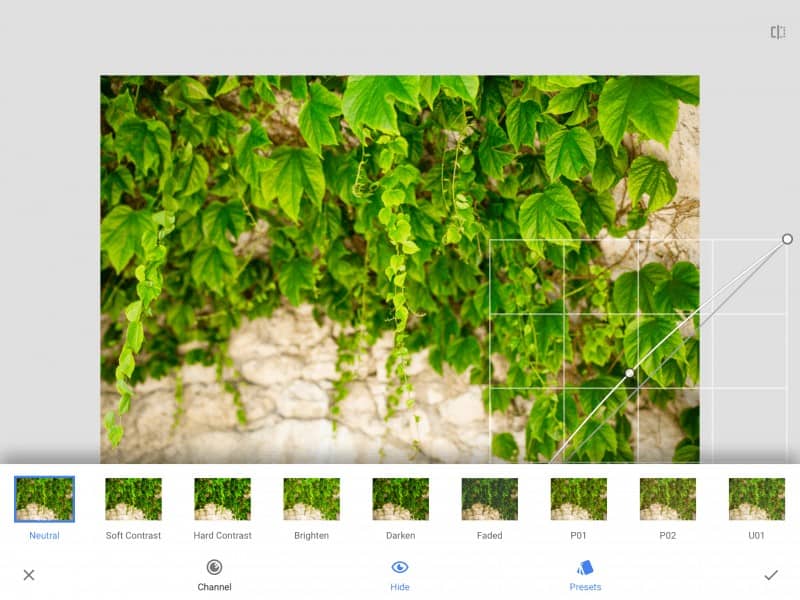
Obviously, Snapseed will never compare to the full power of Photoshop or Lightroom and their multitude of editing options, but it is a great tool for general photo editing. Most photos regularly require the same edits, and Snapseed addresses these common edits in the basic looks and tools that are considered on the pro level.
It is an impressive free photo editing app that we recommend taking the time to learn and use if you are a beginner or intermediate photographer. It will definitely meet your expectations and help up your photo game a notch.
Snapseed works well for professional photographers looking for an easy program to make quick/small edits, but most will certainly get bored or find it slightly restrictive if they have extensive Photoshop and Lightroom experience.
When professional photographers are using an app designed for amateurs and hobbyists though, you know it has to be good. Snapseed delivers and definitely won’t disappoint.
We definitely recommend giving it a try and taking the time to learn how to use it. It is pretty easy to get started but will require a short learning period. Experiment with the different one-click presets and also with the more advanced customizable edits. When you learn how to use curves to change the look of your photos, you know that you are a stepping up your photography game. The app also comes with a few tutorials showing you some of the looks you can achieve.
If you are just getting into photography and want to learn more about editing your photos, you can join the Cole’s Classroom online community and connect with other photography enthusiasts for helpful tips about taking better photos and editing tutorials. Joining is free, and we guarantee you’ll learn a few tricks to take your photography to the next level.