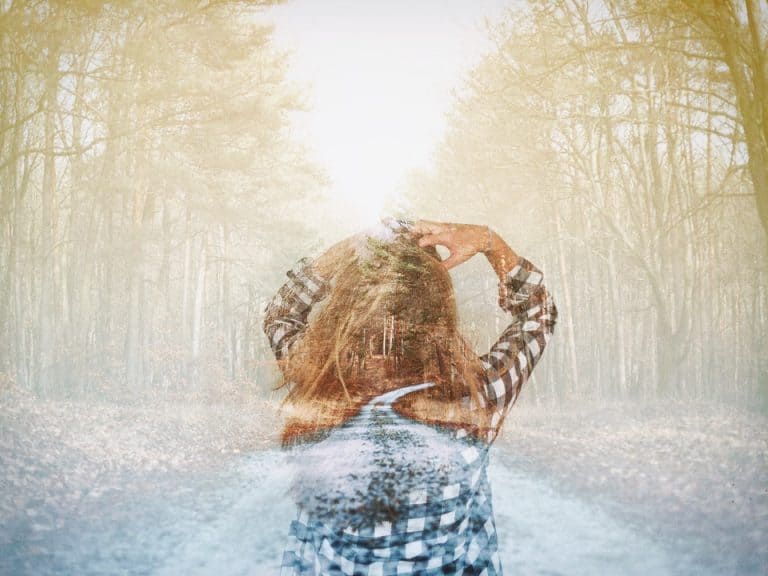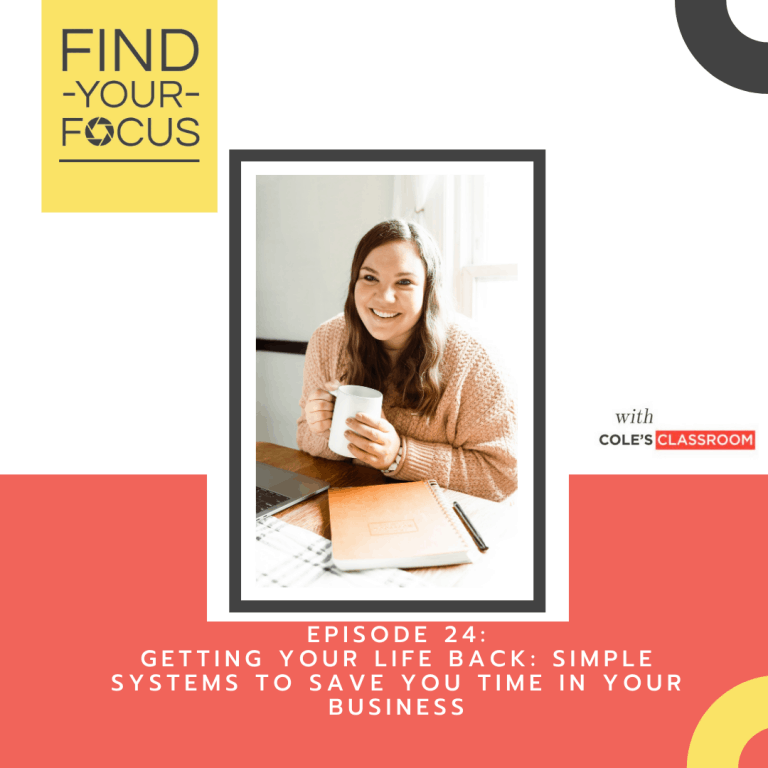Editing Hack: How to Extend a Background in Photoshop
Anyone who’s ever taken a photo knows that learning how to extend background in photoshop and get it exactly as you want can be challenging. Sometimes when editing in Photoshop, you wish that you had framed the image differently. Other times, you realize there was too much going on in the background, or you find…