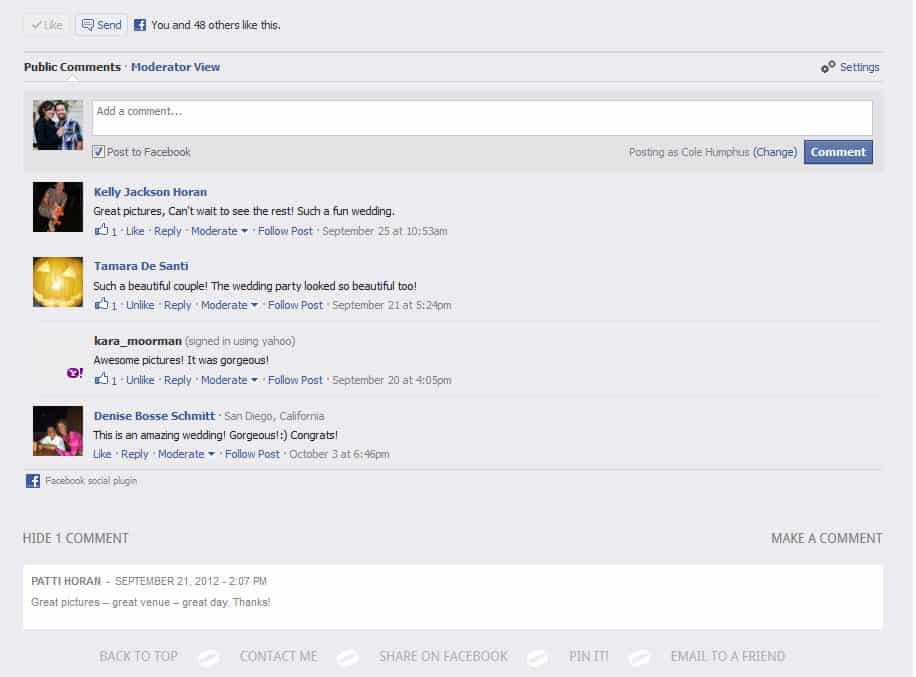SmugMug is a photo-sharing service popular among professional photographers. The software allows you to upload proofs and final edits into a gallery that you can then send to your clients so they can pick their edits or order prints. As with any service, SmugMug has its pros and cons, which we will review in this post.
SmugMug Pros
- Image Quality
- Storage Space
- Ease of Use
SmugMug Cons
- Clients Can’t “Favorite” Images
- No Ability to Invoice
- 15% Fee on Everything
Curious about online photo gallery systems? Here is our comprehensive review of SmugMug!
As professional photographers, we are a vibrant community in the business of selling photos and videos. Simple premise, isn’t it? In today’s digital world, there are endless options for to help us figure out how we can maximize our earning potential. Some options that are growing rapidly are photo-sharing services, SmugMug being one of the larger ones.
What is a Photo-sharing Service?
Photo-sharing services make image delivery to your client easy. It’s almost a seamless process. As a long-time user of the Creative Cloud and a professional photographer, I subscribe to a web-based service that gives me file management, photo printing services, a portfolio, and takes care of client interaction and payments for ordering prints and gift items of my photos. Passionate photographers, whether pro or not, can join sites like SmugMug or Flickr for photo sharing, and even social media communities, like Instagram, are being used to feature photo portfolios.
I have to upload my images, tag them, make sure the settings are enabled for my clients to pay for and receive prints of the image I created for them. It’s nice not to have to deal with all the ins and outs of the process of fulfilling my clients’ wishes. There is a cost, though. Besides the time involved in uploading photos to a community, which can be considerable, depending on internet speeds and files sizes, the fees can add up. Some services have a basic subscription which is free or low cost, but those generally limit how much you can have on their site at any given time. Then there are the fees associated with whatever payment method is used. For my business, all those fees become part of my overhead, and I charge accordingly.
Free sites like SmugMug (or even the paid version of SmugMug) are some of the better-known options for this service, and a lot of pros ask about it. Especially if someone is just beginning to market themselves and needs a good client delivery system. Let’s look at some of the pros and cons of the SmugMug family set up for the foreseeable future.
First some of the pros…
Image Quality
The image quality on SmugMug will look fantastic on any type of device your client is using to view them. On other services, I have to make sure my clients know that they are viewing what are essentially proofs and that their orders will be of the highest quality once they actually select the photos they want to order. I like to think of it like the sample pictures I would have made right away when shooting film. I always wanted to put my best foot forward. Still do. SmugMug definitely has an edge here.
The final products’ image quality is also quite high. SmugMug offers photography business owners the choice to decide which photo lab to use for the ordered prints. EZPrints is a good, low-price alternative, similar to most discount printing operations out there. Bay Photo has more premium choices to choose from.
Then there are the gift item options. Certain clients will love that they can send granny a calendar or give out mugs to their coworkers all with personalized images on them. To be honest though, besides basic gift items like that, I rarely see anything else ordered. While it might be fun to think of that portrait or wedding shot on a giant blanket or a deck of cards, clients just don’t seem to care enough to pay the rather high prices charged
Storage Space
Many services have limits on how much data you can store on their site. Often, opting into a higher-fee service plan gives you limit increases. With a photo management system like SmugMug, you can upload all you want, even on the lowest-priced plan, and you can keep the images there for as long as your plan is active. All you have to do is set your own privacy policy for client viewing. Many third-party applications don’t offer this perk.
Ease of Use
For the photographer, that is. Certain things aren’t easy on the client side. More on that later. SmugMug’s user interface is simple to learn and easy to use. As a professional photographer, I am already used to doing certain procedures on my own computers. The SmugMug controls are very similar to how my image program or plugins work with simple drag and drop interfaces. There is even a Lightroom plugin for SmugMug galleries.
One downside, however, is that the set-up — pricing, tag assignments, sorting, etc.– can get a little time-consuming. I like the options that other services have, like assigning different price plans to different customer portfolios. SmugMug’s basic plan lacks some of those options, but I can say that I was never confused by any of the steps. If you do get confused, they have an excellent article support center.
Now let’s discuss some of the cons.
Clients Can’t “Favorite” Images
The customer can put things in the SmugMug shopping cart, sure. But a lot of people like to really mull over their decisions on what images they want to order. They like to show their family or friends and get their input. Being able to mark an image as a favorite would make that process much easier for the client. Unfortunately, that feature isn’t in SmugMug’s basic version. You have to subscribe to their highest-priced plan.
Since other file-sharing services have that ability on their basic plans, I have to give a low mark here. I want my customers to have the best possible experience with my photography business. From the initial contact to the photo shoot itself, I can control that. The final steps should be seamless, too. Remember, anything that makes the customer experience difficult can end up costing you money in the long run. Anything that annoys my customers hampers my ability to get them back in front of my lens for future events.
No Invoicing
SmugMug does not offer any sort of invoicing system. It’s a strong point to me for a photo-sharing service to include this. You will have to invoice the photo shoot and sell the prints separately. Not really a huge disadvantage, but some photographers want an all-in-one solution, and SmugMug does not provide it.
15% Fee on Everything
I realize they are in business to make a profit. So am I. So is any professional photographer at any level. However, I already pay the subscription fee, and I already have to factor in the printing cost in my final pricing for my client. I may also be charged a fee (depending on which country I’m located in) for whatever payment method I choose to receive payment. But on top of all those other fees, SmugMug charges a 15% service charge on every single transaction.
I don’t get that. There is already a profit for them with the print pricing. As the image owner, I see what is basically the wholesale price, and I only make money on what I choose to charge over that. So, say I want to sell some smaller prints (like wallet photos) for a pretty low price as an add-on incentive for my customers. If the lab cost is already X amount, and I only add on Y to the price for my own profit, I’ll probably keep that Y figure low. Loss leaders are a good practice in any business model. But then, SmugMug charges me 15% on my profits. Not just on my loss leader offerings, but on everything sold through their service. All the prints and the gift items. Even the giant blankets. That eats into my profits.
Sure, as professionals, we need to factor in our costs to create pricing in the first place. What this commission does is to force me to raise my pricing to cover the fees. After a while, I looked for other services that don’t do that. I create value by the quality of my imaging technique, and I want my customer to pay me that value. Raising prices to cover this cost means that some customers won’t pay out as much for all the pictures they want. Again, anything causing feelings like that from my clientele is something I want to avoid.
Since most of the other services don’t charge the photographer that commission, I can give my clients that most value for their money.
Q & A – How To Use SmugMug
Some questions naturally come up about how to use SmugMug, or any file-sharing services in general.
Q: How do I get my images to the service?
A: High-speed internet connections are vital. I upgraded my own internet account to a higher tier in order to increase my upload speed. Fast downloads are easy to get, but you will be paying a fair amount more for increased uploads. It’s important, though. Otherwise, you might spend hours uploading an entire customer portfolio of hi-res files, only to have it crash minutes later. The file-types supported by SmugMug include JPEG and videos, but no super high-resolution TIFFs. Lightroom, Photoshop, ACDSee make some very large TIFF files of final edits.
Q: How does my customer see the pictures in order to purchase prints?
A: A customer can access their image gallery via an invitation link. If you want to e-mail the client yourself, create a specific link to the gallery and send it to them. You can also make it password enabled. Alternatively, you can enter your client’s e-mail into SmugMug and the service will send the link to them for you. They can order via phone or tablet, in addition to any PC or Mac.
Q: How does my customer pay?
A: SmugMug accepts online payment via credit or debit card. Your customer can do this from any device that they use for their internet access, be it a computer, tablet, smartphone.
Q: How do I get paid?
A: SmugMug will pay via ACH for USA users and PayPal for certain other countries. There is an automatic payment feature that lets you set a specific threshold amount. You can request a payment for amounts below the threshold.
The specific controls for the website get updated from time to time, but it is fairly simple to set all the pricing, cropping, coupons, lab used, etc.
The Verdict – Is SmugMug Worth It?
Yes. I mean, no. Well, it depends.
The basic level is worth it for the unlimited storage. Other galleries charge a premium for this service. For managing customer galleries, it’s hard to beat the low-tier plan.
But if you’re looking for a much more all-encompassing client gallery management system, then no, I probably wouldn’t recommend SmugMug. You can get other services at a lower subscription price than the business plan from SmugMug.
If a professional photographer has a large enough monthly print buying customer traffic base, then the extra costs involved with SmugMug are simply a part of the bottom line. However, many photographers operate with a wide variety of business models. I know I do. Many times, I’m creating special packages from local printers for delivery to my customers. Or I’m shooting exclusively for a digital product. If am displaying as a vendor in a show, say an art gallery, or maybe at venues like local fairs, I like to build my brand recognition by referring buyers and lookers to my own website with its built-in shopping cart. Since my print order volume varies widely due to these different types of jobs, I have issues justifying the higher costs involved with the higher-tier SmugMug plans.
Not being able to load TIFFs makes a difference for certain types of end product enlargements. If I want to offer a customer the highest quality final print, then I prefer to print from my finished TIFF. As great a difference as there is between a discount store machine print and a good online lab, there is as much difference between a print from a JPEG vs one from a TIFF file. Those prints cost a substantial amount more. For my customers desiring art house quality, though, there aren’t many better options. I have used some local printers and some online printing services for this type of exclusive product offering.
What Should I Do?
That’s the big question, isn’t it?
The answer has a lot of variables involved in the equation. I always recommend that professional photographers do their research when looking into file-sharing services and photography business management software. There are several options that may fit your business model better than SmugMug. Zenfolio is one to look at. Pixieset and Shootproof are viable options as well. Foto Time is another inexpensive service I’ve been using for a while. While it doesn’t have unlimited storage, the basic plan comes with no charge other than the printing costs. The free plan for many services is often limited in storage. Hi-res images and videos can eat into that storage in no time at all.
Another option that many photographers are doing now is setting up their own website with a shopping cart. Fine Art America is a full-featured shopping cart that can be added to almost any website, regardless of who the hosting service is. A bit more involved, for sure. But it’s a great way to create brand recognition for yourself.
Many of these questions are discussed in detail in the membership area of our site. Instead of wading through all the muck involved with finding and testing all the options available, a subscription to Cole’s Classroom gives you all the tools necessary to make good decisions in matters like these. So what are you waiting for? Join our photography community today.