Are you in the market for a new computer monitor? Whether your current monitor broke, or you’re looking for to upgrade, these are the features you should be looking for when preparing to buy the best monitor for photo editing.
Finding the best monitor can cause some serious anxiety, especially when it comes to photo editing! Read on for our suggestions in regard to the best resolution, sizing, and the newest screen technology you should be looking for when buying a new monitor!
[amazon table=”635142″]
Resolution
When looking for the best monitor for photo editing, you should look for screens with a 4K resolution. 4K resolution means a monitor will show approximately 4000 pixels along the long edge of your monitor. The average laptop contains around 1366 pixels along the long edge so 4000 pixels would be a huge upgrade. The image would show off so much more detail and look much more crisp on a 4k monitor [amazon link=”B078GVTD9N” title=”like this LG 27UK850-W” /]. The downside is that 4K resolution screens can be a little more expensive, so look for the highest resolution available for your budget if 4K is not affordable for you. Continue reading for a slightly more in-depth definition of resolution.
[amazon box=”B078GVTD9N” template=”horizontal”]
Resolution seen on the specification sheets of electronic monitors such as TVs, computers, and phones refers to the number of pixels on a screen. A pixel is the smallest bit of area on a screen that displays either a red, blue, or green light.
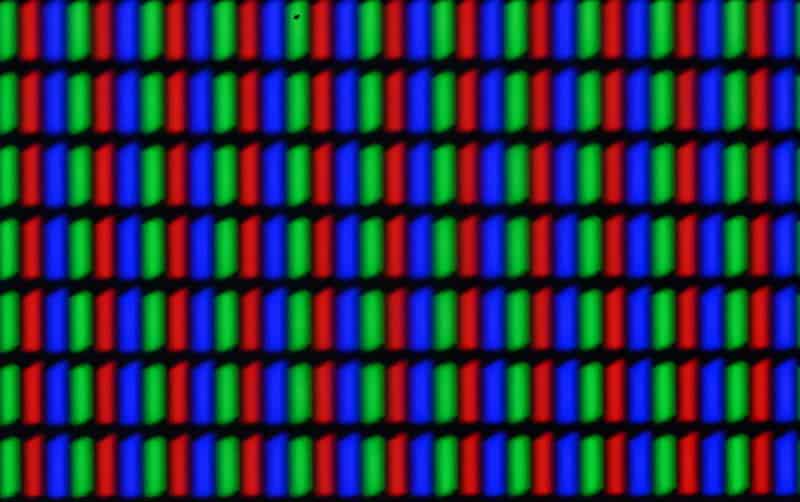
Resolution Sizing
Resolution sizing for monitors usually refers to the number of pixels on the length and width of the screen (i.e. [amazon link=”B0148NNKTC” title=”1920 × 1080″ /]).
[amazon box=”B0148NNKTC” template=”horizontal”]
You could theoretically have a [amazon link=”B075CGZJLJ” title=”12-inch screen” /], and a [amazon link=”B082GTFJB5″ title=”32-inch screen” /] with the same resolution of 1920 × 1080 BUT the viewing quality of the 12-inch screen would be much better because it has more pixels per inch. Therefore you should consider the size of your monitor as well as the resolution together to determine the best viewing quality.
[amazon box=”B075CGZJLJ” template=”horizontal”]
[amazon box=”B082GTFJB5″ template=”horizontal”]
Most importantly, if you plan on purchasing a monitor with a high resolution, you must make sure that your camera is also shooting in high image quality otherwise the detail is less visible, and the quality is lost when viewing the image on even the best monitor for photo editing with the highest resolution. See this article for choosing what image format you should shoot in.

Screen Technology
What on earth is screen technology and why is it important when looking for the best monitor for photo editing? Basically screen technology controls how pixels turn on and off to show each image that flashes across your screen. This will affect how good your pictures and videos look on a monitor. There are three different screen technologies that currently dominate the computer monitor market: Twisted Nematic (TN), Vertical Alignment (VA), and In-Plane Switching (IPS). For best quality, choose a monitor with IPS technology.
TN – Twisted Nematic Screen Technology
The most common and cheapest technology is TN. The downside is TN technology prevents you from being able to see the image on your screen if you don’t have it angled precisely right. When your [amazon link=”B086Q3438F” title=”TN monitor” /] is tilted too far back the brightness or contrast decreases which makes it more difficult to read and see details on your screen. This will make even the best monitor for photo editing seem like a bad purchase if you can’t get the viewing angle right. The best thing about TN technology is that the pixels change quickly which is useful when viewing fast video since the image stays crisp.
[amazon box=”B086Q3438F” template=”horizontal”]
VA – Vertical Alignment Screen Technology
A monitor blocks the light coming through a pixel when it is showing something black on your screen. [amazon link=”B085GJ1F1J” title=”VA monitors” /] are very good at blocking the light. This means that blacks show up darker and crisper on your screen compared to screens made with other technologies.
The downside to VA is that the pixels change much slower than other technologies. This leads to motion blurring when viewing fast videos. If you’re not planning on working on videos, then VN technology might not factor into whether it is the best monitor for photo editing. However, if you do plan on making some videos then its best to go with another screen technology.
[amazon box=”B085GJ1F1J” template=”horizontal”]
IPS – In Plane Switching Screen Technology
The best feature of [amazon link=”B072XCZSSW” title=”IPS monitors” /] is that images will look equally crisp and bright at almost any angle you might view the monitor from. It fixes the problem with TN technology which makes IPS technology ideal for photo editing monitors. It also has pixels that change faster than VA technology, meaningless motion blur in fast videos.
[amazon box=”B072XCZSSW” template=”horizontal”]
Color Gamut
When looking for the best monitor for photo editing, you need to consider its color gamut. So what is color gamut? The human eye can see the broadest range of hues of color, however, our digital devices are not as good as our eyes at recognizing colors. Colors can be seen in different ranges depending on the quality of your monitor. The average monitor should be capable of showing all color in the sRGB range. Higher quality monitors go beyond that and show colors in the AdobeRGB or Wide Gamut RGB ranges. This will allow your photos to look closer in tone to what you see in real life.
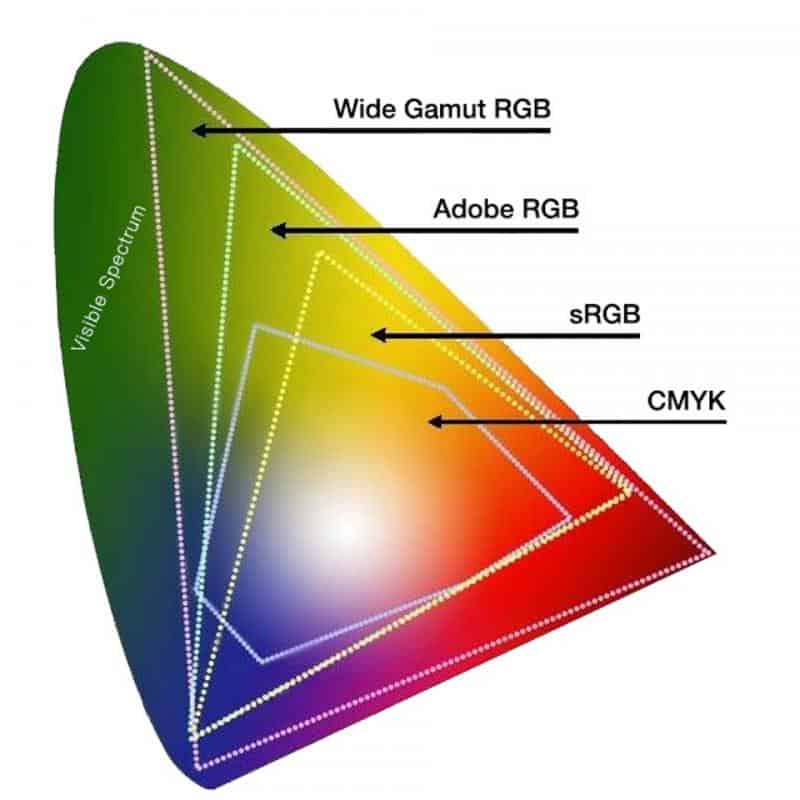
It is important to note that printers work with a different color range than what monitors show (see CMYK in the image above). This can lead to printed images looking different than images on your monitor. It is also important to note that your client’s monitor will most likely only show color in the sRGB range. This means your image might not look as vibrant on your client’s screen.
When shopping for the best monitor for photo editing, you might see a specification like this: 100% sRGB & 75% AdobeRGB. This means the monitor will show all of the colors in the SRGB range but only three-quarters of the colors in the AdobeRGB range.
Screen Size
This one is mostly personal preference. Monitors that professional photographers tend to use vary from about 27in to 34in (measured diagonally). You will want to have a screen that is big enough to view your photos in a large size so that you can easily see the smaller details in your pictures without zooming in. Even if you get a [amazon link=”B01CDYB0QS” title=”27in monitor” /], there is still plenty of room to see everything.
[amazon box=”B01CDYB0QS” template=”horizontal”]
Brightness
The brightness of a screen is entirely up to the user. Some like the monitor set to the maximum intensity and some like it dimmer. When looking at the best monitor for photo editing look for a monitor that can get bright enough for you to view your photos in all their glory.
Most professional monitors have a brightness in the range of 300 – [amazon link=”B01MY142C0″ title=”350cd/m2″ /] (also known as nits). Televisions can go even brighter, but we sit much closer to computer monitors than TVs, so we don’t need the additional brightness.
[amazon box=”B01MY142C0″ template=”horizontal”]
Price
Ultimately the best monitors for photo editing will cost you somewhere in the $500-$1100USD range, so you will need to decide how important each of these factors are to you and what you can afford.
Summary
Of all the photo related equipment you might own, a high-quality monitor is arguably the least important. Image quality starts with finding the right lighting before taking your picture and making your subjects feel comfortable in front of your camera. The rest is icing on the cake. So if you are in the beginning stages of building your photography business, it is best to leave the purchase of the best monitor for photo editing until you have mastered your photography skills. Plenty of successful photographers get by quickly without a top-of-the-line monitor.







