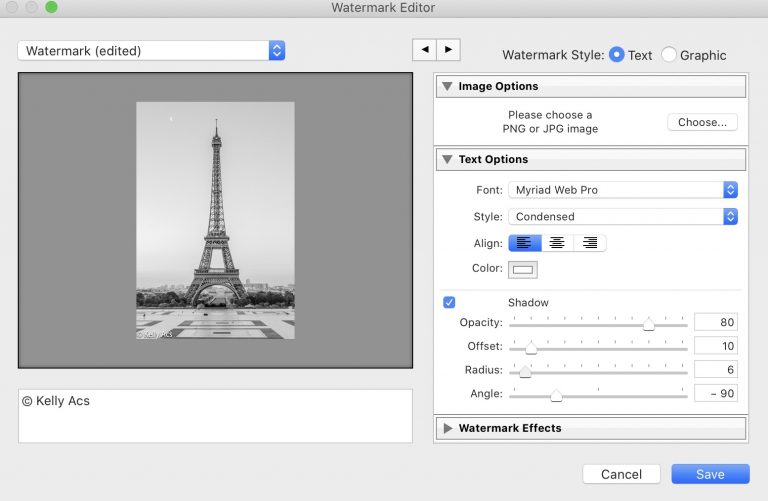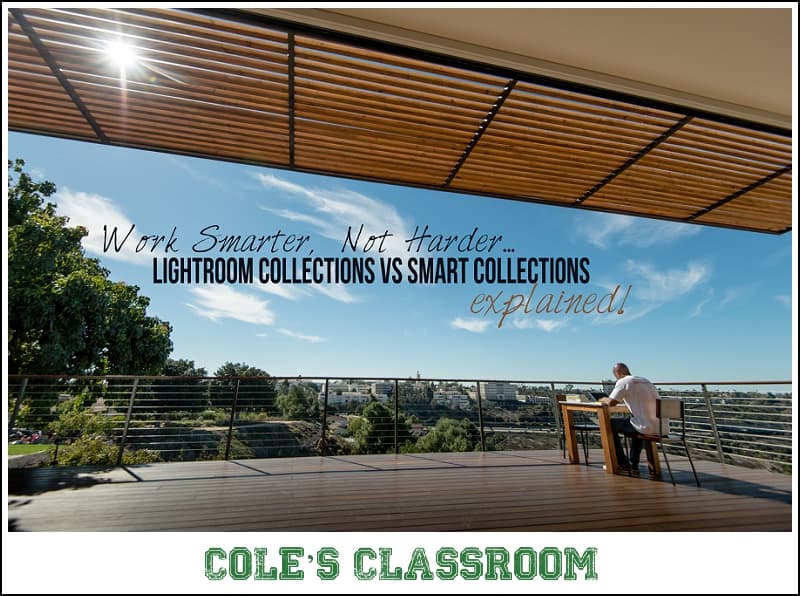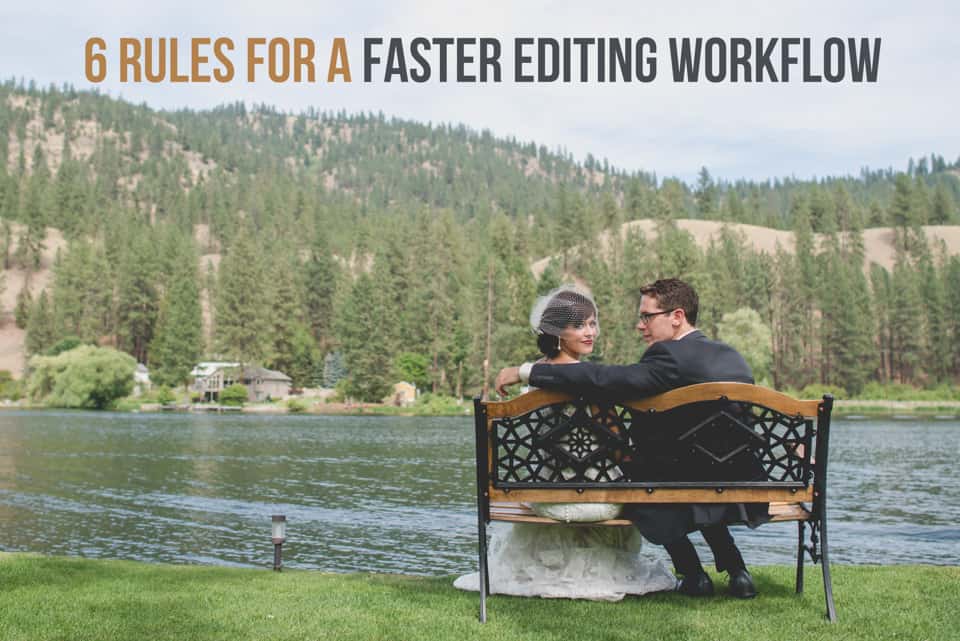Any photographer who’s even just a little serious about their craft has likely toyed around with Photoshop here and there to enhance and edit their pictures. Adobe’s popular software comes equipped with tons of features that have proven both useful and even necessary in the photography industry.
However, there are tons of other paid and unpaid Photoshop alternatives that creative professionals can use instead. Whether you’re concerned about the cost of the program or simply aren’t thrilled with your overall experience, you can use these alternative photo editing programs to innovate, design, and create.
About Adobe Photoshop Photo Editing
PCMag and various other technology reviewers agree that Adobe Photoshop remains the image editing software to beat. Compatible with both Mac and Windows PCs, there’s no gap between users who favor Apple, Android, or other operating systems.
While the software comes with a monthly cost, it also comes packed with tons of features that many photographers have come to know and love. As the industry standard, this program is even commonly used as a verb to describe any image that has been altered, whether that particular program was actually used or not.
Users can edit photos using its layer-based system. This technique allows individuals to create images, change overlays, implement masks and filters, and adjust underlying colors—just to name a few.
Edit images completely on your own or use presets—whichever you choose, the software gives you some incredible features.
The Best Image Editing Alternatives to Photoshop
Some creative individuals want a photo altering program that’s free or cheap, while others might have some issues with learning the somewhat difficult program or a particular tool. Others might just want to see what’s out there for their innovative minds to play with.
Regardless of your “why,” we have compiled some of the top Photoshop alternatives in the industry today. This includes some free Photoshop alternatives, free trials, and easy to use image editing tools—along with a host of other programs.
Photo by Zorah Olivia Licensed Under CC BY 2.0
Pixlr: Free Online Photo Editing
Convenience and no cost always come in handy, whether you’re a broke college student or a photographer on a strict budget. Pixlr is a free online photo editor that you can log into from your Internet browser. This tool comes in handy because you can access your account on any available device—even if it’s borrowed from a friend.
This versatile, free photoshop alternative tool works with any operating system Windows, Linux or MacOs, and any browser and technology for both quick and easy edits or more complex projects.
GIMP: Free Image Manipulation
GIMP, which stands for GNU Image Manipulation Program, is a platform that delivers free software across several operating systems, including OS X, Windows, and GNU/Linux. With a wide range of tools, GIMP is an excellent choice for photoshop options, original creations, and graphic design.
GIMP works by collaborating with third-party plug-ins, allowing users to feed off of several high-tech options and customizable tools. Plus, it’s a free photoshop alternative!
Seashore: An Easier Alternative to GIMP
If we’re going to talk about GIMP, it’s best to directly follow up with a quick snippet about Seashore. Seashore is an open-source image editor that is based on GIMP. Experienced editors might look at Seashore like the kid brother of GIMP, as this tool holds fewer things but is much easier to use.
Seashore is a great option for anyone inexperienced in design programs. The downside is that it only runs on macOS, so you can’t use this tool on Windows PC or anywhere besides Apple products. However, it’s a free photoshop alternative tool, and its use of layers, gradients, and plug-in filters can help make an amateur look like a pro.
Krita: Donation-Based Funding
Due to its donation feature, this professional, open-source painting program can remain free to its users. Based on the idea that artists and creators should have access to affordable tools to create, Krita delivers resources, education, and gadgets for anyone who wants them.
One thing we love about Krita is the clean and no-hassle interface designed to be user-friendly and not distracting. And of course, the interface is customizable and filled with tons of useful tools like drawing assistants, layers management, color management, and more.
Affinity Photo: Free Trial Included
Affinity Photo is an excellent Adobe Photoshop alternative that offers photo enhancement features like raw editing, panorama stitching, focus stacking, digital painting, and 360 image altering. Full raw development is superb for photographers, while unlimited layers allow for complex creations.
While the app isn’t free, it is available for Mac and Windows and offers a free trial for each, so you can experiment a little before fully committing.

Paint.NET: Perfect for PC Users
If you’re Team PC, then Paint net is an awesome choice of Photoshop alternatives. Paint net runs on Windows and is part of an ever-growing community of users. This community allows for constant innovation with various tutorials and plug-ins available.
The software supports several features similar to Photoshop, such as layers, undo, and special effects. What began as a more advanced version of Microsoft Paint, Paint net has developed into an innovative digital platform that’s free to its users. Plus, satisfied customers can donate to show their support for the program.
Photopea: Similar to Photoshop
When you log onto Photopea’s online photo editor, you come face to face with a user interface that mimics the look and feel of other popular editors. With your new project, you can upload images straight from several other sources, including Adobe Photoshop, Sketch, GIMP, PDF, and more.
Photopea lets you get straight to work without any distractions, downloads, or purchases getting in your way; it’s right to the creative stuff. Because it’s so similar to Photoshop, it’s easy to make the switch.
Sketchapp: Free Trial Available
With over one million users worldwide, it’s no surprise Sketchapp made it on our list of best photo editors similar to Photoshop. A macOS software, this interface is trusted from freelancers to teams at companies like Facebook, Google, and Nintendo.
The software requires a monthly subscription, but you can sign up for a 30-day free trial to check things out. Design, collaborate, and produce with a clean and user-friendly interface.
Sumopaint: Unique but Powerful
Sumopaint is an online corrective drawing application that features free applications and features along with a paid upgrade to offline use, which features more tools and an ad-free experience. This unique program streamlines image enhancement and delivers an array of effects and photo manipulations to achieve maximum creativity.
Photo Pos Pro: Extension Packs and Unlimited Options
Photo Pos Pro is what each individual makes of it. With both free and premium, paid-for features, you can use this tool as needed or pay to advance your creative and business needs. An excellent alternative editing program, you get everything you need from brushes and effects to filter, layers, and curves. It’s super easy for beginners but has the technology that experts require.

BeFunky: Making Photo Enhancement Fun
A free online photo editor, collage maker, and graphic design website, BeFunky helps you turn photos into art, crop and resize images, and edit multiple photos at once. Retouch your portraits and toy around with customizable design templates with this Photoshop alternative for truly unique and expressive pictures. Upgrade to find more in-depth features.
Venngage: Technology for Business
Venngage offers simple and visually captivating templates and tools for creating eye-catching infographics. Unique and appealing templates are perfect for activists, students, and businesses alike, with a free version and affordable upgrades for access to even more packages across logos, newsletters, and resumes.
Acorn: Fast Turnaround
Acorn is a Mac app that features a simplified version of Adobe’s interface, making it the perfect option for anyone who wants beautiful photos without spending the time learning how to edit. The affordable price gives users access to tons of features that allows for quick edits, fast turnaround, and easy use.
Photoshop Express: A Step Down From Photoshop
Photoshop Express is Adobe’s online version of its original Photoshop. While the two products come from the same company, Photoshop Express is a much simpler adaptation of the software that features way fewer options than Photoshop.
That being said, it does have simple tools, some effects, and it’s a free Photoshop alternative, rights reserved. This program is great for simple touch-ups and anyone who’s not experienced in more complex software.

Corel Photo Paint: Graphics Suite for Purchase
Corel Photo Paint is one of the best for many reasons, including its ability to create complex designs, retouch photos, paint and draw, and add special effects. This program has been deemed intuitive and powerful by many and now includes AI-based features and effects. You basic, everyday photo enhancement tools collide with innovation on this professional editor.
Luminar
Using tons of AI technology, Luminar gives editors the ability to completely transform, enhance, and revitalize any photo. This program works on its own, but you can also download it as a plug-in for Photoshop, Lightroom, Photos to MacOS, and Photoshop Elements. Between its many tools and smart filters and effects, Luminar is perfect from beginners to expert editors.
Canva: A Simply Way to Edit
Canva is a super simple site chock full of templates, clip art, text tools, and more. With the standard version, you get access to plenty of options and features, including zero-cost stock photos, templates, music, and elements.
While the actual editing features are fairly limited, this site is great for things like infographics, text on images, and marketing materials. You can also try the pro version for 30 days.

Placeit.net: Smart Templates
Placeit is your one-stop shop for smart templates, making any kind of design idea you have come to life. With options across t-shirts, hoodies, mugs, tote bags, and more, you can develop and edit mockups quickly and easily. Unlimited access comes with an affordable monthly payment.
PicMonkey: Loads of Design Assets
From design and pre-made templates to photo editing and image transformation, PicMonkey has you covered. Their trial lets you test out their features, and the full experience offers dozens of effects, layering, text modification, and more.
With more than 3,000 graphics, 200 fonts, and 100 textures, you can use PicMonkey for both personal and business needs.
Pizap: Collage, Edit, Design
As the site says, Pizap is a photo editor, collage maker, and design tool all in one. This app is available on both the App Store and Google Play and enlists tons of basic and advanced tools to suit every user. You can use the app for no cost, try the pro version for seven days, or jump all-in with a subscription.
Photolemur: Instant Time-Saver
A fast and easy alternative to Photoshop, Photolemur uses AI and editing tools to enhance photos and automatically improve images at the click of a button. With various packages available for purchase, even individuals with no experience can produce professional-looking photos.