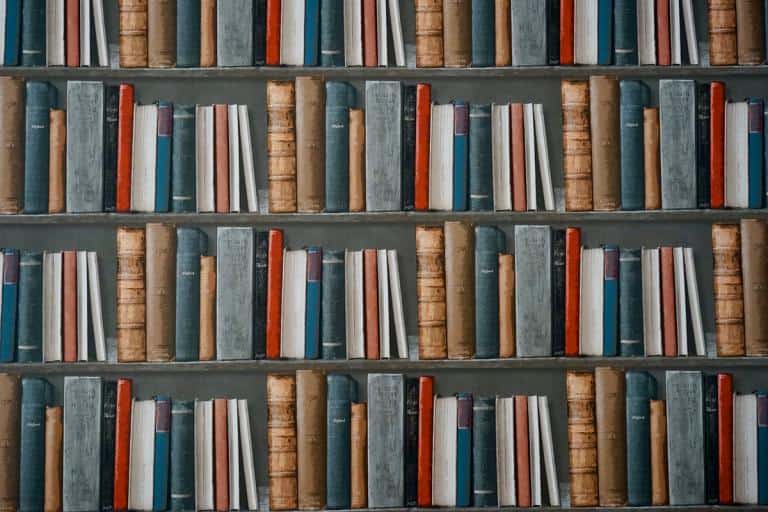There are a lot of things you can do to make a portrait more interesting, and shooting it in black and white mode is very popular. Many people tend to associate color with emotion, but some of the most powerful and evocative portraits are in monochrome. Black and white portraits have a certain “soulfulness” that you don’t usually find in color portraits.
If you’re interested in what you can do with black and white portrait photography, here’s what you should know:
Shooting in Black and White Mode on Your Camera
When you talk about black and white portraits, some of the first questions to answer is if you should shoot in black and white mode. Beginners might assume that shooting in black and white is all they need to do for these portraits, but that isn’t typically the case.
If you shoot in color, you’ll have to use a image editing program like Photoshop to put your picture in monochrome later on. A lot of cameras include a black and white mode, which can be fun to play around with, but it probably shouldn’t be the main tool you rely on.
Even if it takes a little bit more work, there’s a strong argument for shooting in color and then editing the image in post:

- Not every portrait you capture is going to look great in black and white mode. Taking a shot in color will force you to think a little bit more creatively about how you want to edit your photos (or whether you want to edit them at all) in post. If you shoot in black and white, you won’t have the opportunity to see if the picture pops in color.
- Shooting in color can also give you more control when you decide to edit the image. Not only can you make the image’s colors more vibrant, but you can also dull or strip them completely. There are a lot of interesting effects you can employ when you convert the photos in post. From the Green Filter to experimenting with Tone Curve, you don’t want to give up control when it’s time for editing.
While some photographers might decide to shoot in B W mode if they have experience with this genre, beginners or amateurs should seriously consider shooting in color. Not only will it force you to think creatively, but it can also help you gain more experience with editing software. There will be a time when you’ll want to know how to convert your photos into black and white or edit the contrast, and now is a good time to start.
Setting Up a Photoshoot in Black and White
Capturing a powerful black and white portrait might only take a second, but setting up that image can take hours. Setting up a photoshoot for black and white photos is not an exception. Before you even consider snapping a shot, you’ll need to think about posing, camera settings, and your lighting.
Finding the Right Camera Settings
The camera settings you use to shoot a landscape shot probably won’t be the same ones you use for a B W portrait. An important part of portrait photography is making your subject stand out from the background. To do so, it’s a good idea to use an aperture of f/1.8 to f/2.5. This aperture will soften the background and ensure your subject is the focus of the image.
Depending on where you’re taking the portrait, you might want to consider using a higher ISO if you’re shooting at night or in dim lighting. A lack of light might look confusing in color, but it can make your black and white picture pop.
Lighting is Key
Lighting is always essential, but it plays an even more crucial role in portrait photography. The type of lighting you use can completely change the tone of your photograph. When you’re setting up the shoot, consider asking yourself these questions:
The Goal of Your Black and White Portraits
Photo by Jude Infantini Licensed Under CC0
If you want a lighthearted or joyful image, your light source should be your friend. However, if you want to aim for a more dramatic take, experiment with using more shadows and less light.
You can see these techniques in action when you look at the work of other photographers. Consider the photos above. The woman is smiling, and although there are some shadows in the photograph, the tone feels fairly lighthearted.
Had the background been completely black with more dramatic lighting, the photos would probably feel completely different. Any portrait you capture will work the same way, so you should always think about the tone you’re trying to convey to the audience beforehand.
After you know how you want the audience, make sure you instruct your model to convey emotions that will support your overall theme. For instance, if you’re trying to take a happy, joyful photo, you don’t want your model to look sullen or dreary.
It’s always important to know your model, and having a conversation about the tone of your portrait beforehand can prevent any miscommunication. If you’re doing a private photoshoot and your model is also a client, you should give them a chance to explain what sort of “mood” they want their photos to give off.
Get Inspired From Other Black and White Portraits
There’s some controversy between photographers on whether or not you should look at another professional’s work. While some people encourage it, other photographers don’t want their work to feel like a “copycat” of anyone else’s.
However, browsing through someone else’s work can be great inspiration, especially if you’re a beginner. If a certain B W portrait evokes powerful emotion, ask yourself what techniques the photographer employed to make that happen.
The one issue that some photographers might encounter when it comes to lighting is a lack of control. If your client or model wants to shoot outside, you’ll be at the mercy of natural light. Not every photoshoot happens in a studio, so you’ll need to be resourceful when it comes to working with what you’ve got.
If you have to shoot outside on a sunny day but you still want to play with shadows, consider moving your photoshoot to a shady spot. For minimalist backgrounds, using the side of a building or even a tree can help keep all the focus on your subject rather than a distracting background.
Making the Model Feel Comfortable
After you know how you want the audience, make sure you instruct your model to convey emotions that will support your overall theme. For instance, if you’re trying to take a happy, joyful photo, you don’t want your model to look sullen or dreary.
It’s always important to know your model, and having a conversation about the tone of your portrait beforehand can prevent any miscommunication. If you’re doing a private photoshoot and your model is also a client, you should give them a chance to explain what sort of “mood” they want their photos to give off.
Posing for a Black and White Portrait
One interesting perk that comes along with taking a black and white portrait is that you can emphasize your subject a lot more. With less distractions and carefully-placed lighting, your audience will see every curve, expression, and pose.
Even if you do everything else right, an awkwardly-posed model can be distracting and take away from the emotional message you’re trying to convey. Unfortunately, posing your model isn’t always easy, and it can take a lot of practice before it begins to feel natural.
Sometimes, the process can be easier if you’re working with a seasoned professional who already has an idea of what angles work for their body. While you shouldn’t rely on your model to pose themselves, communicating with them can help both of you find which poses work (and which ones don’t).
Unfortunately, if you’re dealing with a client who has never posed for a photoshoot before, you can’t always depend on them to know what to naturally do.
Keep in mind that you’re probably going to make plenty of mistakes, especially if you’re new at this type of photography. Not every pose is going to end up looking great, and it might take a hundred shots before you find one that’s worth editing.
Don’t be afraid to experiment with posing. You can ask your model to try out a few different things, and see which ones you like. While you’re in the experimental phase, it’s also a good idea to try and understand your model too. Not only will you create a more relaxed environment, but you’ll get a better feel for their personality as well.
Keep in mind that, unlike regular portrait photography, a lot of the emotion in a black and white picture comes directly from the eyes. Regardless of what pose your model strikes, you should encourage them to make their eyes “bright” or “sparkly” for their black and white portraits.
Now You’re Ready to Take the Photos
So, you’ve adjusted your camera to the right settings for your black and white portraits, changed your lighting, and posed your model. The next step is to follow through with your original plan and take the photo.
Taking black and white portraits usually involve more than just clicking a button. Along with getting your lighting and model in the right position, you’ll need to consider where you’ll take the photo.
A lot of black and white portraits appear as “close-ups” with the photographer only a few feet away. There’s nothing wrong with taking a black and white portrait that’s ten or twenty feet away, but you should consider how other details in the shot might draw attention away from the subject. Depending on where you’re shooting, a far-away shot might not produce the final product that you want.
Discover Striking Elements
When you strip photos of color, a lot of the little details suddenly come into focus. Without color, the freckles on your model’s face, their eyes, or even a leaf hiding the background can suddenly feel like the center of attention.
As a b&w photographer, your goal is often to find ways to highlight these elements. For instance, if you want everyone to see the model’s eyes, you probably also don’t want to include a distracting background.
Using a solid black or white background can provide your portraits black and white with a minimalist feel, and draw the audience’s attention to where it matters. Whenever you take a photo, don’t forget to ask yourself what the “striking elements” are. Is it the model’s eyes? An interesting hairstyle? An expression?
Once you know what the striking elements of your image are, you can begin thinking of ways to make them the center of attention.

Can You Save a Poor Image With B&W?
In some cases, a photographer might be working with an image that doesn’t feel right, and try to convert it into black and white as a last result. However, an image that doesn’t work in color probably won’t seem completely right in monochrome either.
As we’ve discussed, there are a lot of specific elements that make up a great B W portrait. If the image doesn’t already have some of those elements (like expressive eyes or dramatic lighting), there’s a significant chance that converting it to black and white isn’t going to save it.
Ultimately, it’s important to remember that slapping a black and white filter on your photograph isn’t like using a band-aid.
Black and White Photography Tips
Every photographer knows that your work doesn’t end once you’ve snapped the shot. Instead, some might even argue that it’s just begun! Like everything else, the editing that you do for a black and white image will probably be a little different than a color portrait. Your goal will be to emphasize expression and emotion rather than making the colors pop.
Every photographer has their own “editing style” so you might want to adjust some of these tips if you have a specific process you prefer to work through.
If you take the shot in color and then convert it to black and white, don’t get upset if it doesn’t immediately seem great. Sometimes, your image might look a little flat or dull and you might need a few tips. Most photos that you take will have a lot of potential, but they’ll require a little bit of editing before you get the effect you’re really looking for.
Depending on the program you’re using, you’ll probably have a lot of different tools and tips to work with. In Photoshop, one tool you should consider using is the Green filter. This filter will enhance the natural tones of your model’s skin color, add more contrast to the lighting, and enhance any textures that are already in the photo. The Green filter might not be the right choice for every photo, but if you need to add a bit more drama, it’s handy.
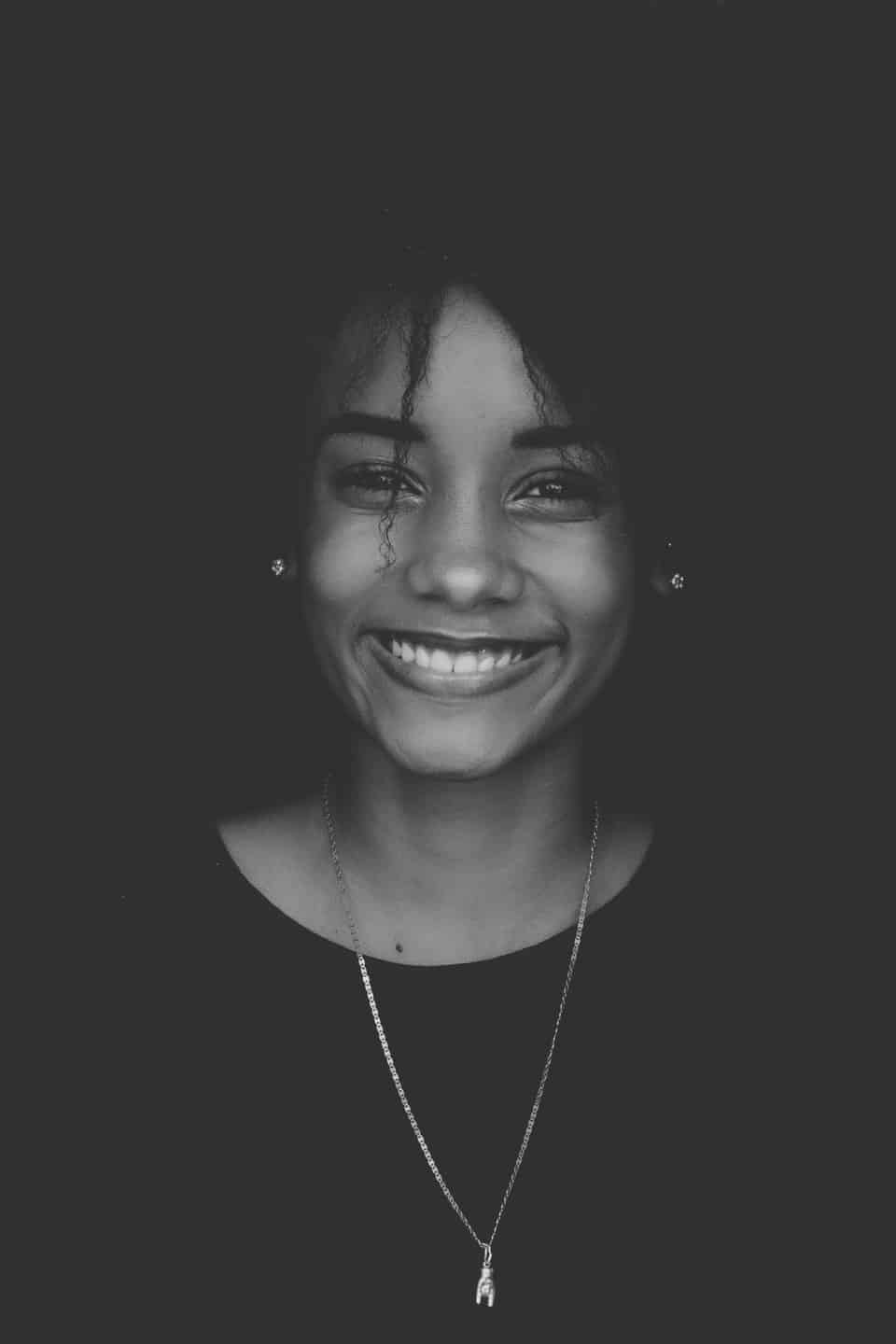
For those that use Lightroom, there are other interesting tools to use, including the Tone Curve. By moving the slider to the orange or the red side, you should see a dramatic difference in the shadows and highlights of your photo. The tone curve darkens the shadows and brightens the highlights so that there’s even more contrast in your image.
A benefit of the Tone Curve is that you can control how much you darken or lighten the photo. For some images, you might only want to add a little drama, but others might need an entire makeover.
Besides the Tone Curve, there’s also ways for you to add grain or “dust” to your photos. Since some black and white portraits can look vintage, you can double-down on this effect by making it look like you shot the image with an old film camera. Some photographers might feel as if this effect is a little “gimmicky”, but it can add a touch of style to certain pictures.
Not everyone is a professional when it comes to using editing software programs like Photoshop or Lightroom. If you’re still figuring out the ropes and need a little help, you can always try experimenting with someone else’s style by using Photoshop presets or Photoshop actions. You should be able to convert your images into stylish black and white portraits without all the hassle.
At first glance, dealing with the B W portrait genre can feel intimidating if you don’t have any tips to use. It requires a lot of attention to detail, and even professionals can miss the mark.
However, if you stick with the genre and continue to practice, you might find that capturing portraits in monochrome can change the way you look at this type of photography. Creating these portraits can be powerful, and it can help unleash your inner creativity as a photographer.