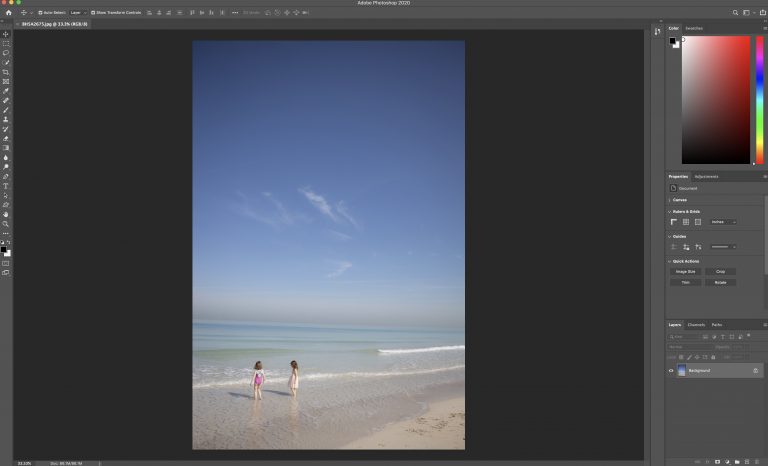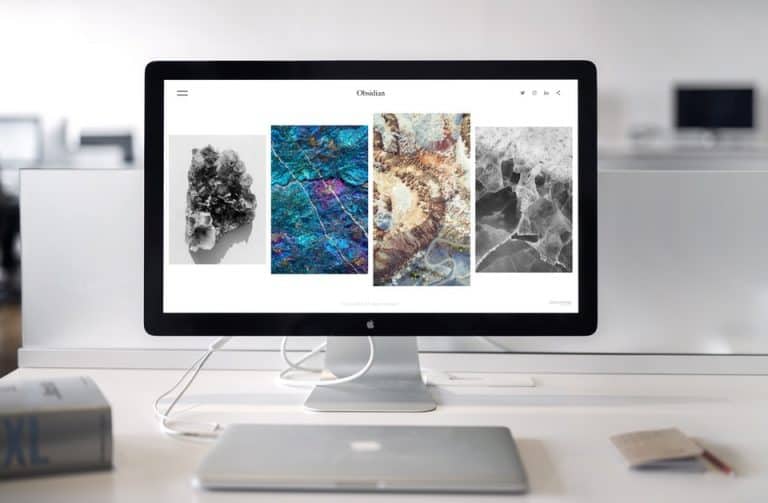Wide-Angle vs Normal Lens vs Telephoto Lens: A Quick Lesson
As a beginner photographer, you might be wondering what the difference is between a wide-angle lens and a normal lens. Both of these types of lenses have their own unique benefits and drawbacks, and understanding these can help you take better photos. Introduction: Understanding the Basics Let’s start with some basics. A lens is an…