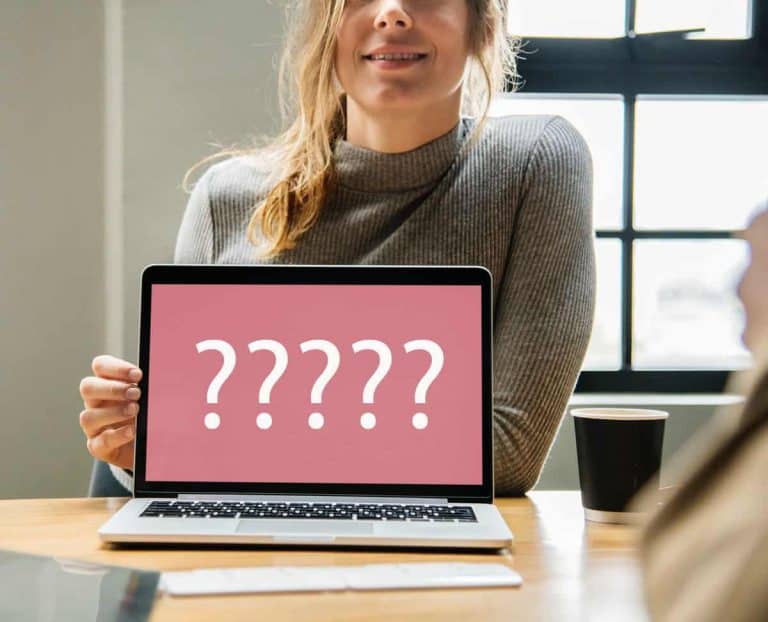Ever wonder what essential pieces of information you need on your website? Here’s a checklist of our six must-haves!
There are some key pieces of information that you should have on your professional portfolio. Sometimes when we are first starting to put everything together, we forget to include some really necessary elements.
Here’s our checklist for what you should be including on your portfolio to ensure you’re maximizing your client experience!
Photography Web Design Tips
Even if you’re not a web designer, you can create a great platform to make it easy for potential clients to see your best work. One of the best ways to make your portfolio rank high on search engines is by developing a design with customers in mind.
1. Use a Hosting Platform
When selecting a web hosting service, it’s important that you pick a platform that offers high-quality performance, superb security features, and reliable customer service.
WordPress is one of the most user-friendly platforms that allows customization for you to maximize SEO on your website. If you want something less technical, you can opt for Photoshelter, a platform that specifically caters to the needs of a photography business in terms of image sharing, storage, and marketing.
2. Select a Cohesive Theme
Having an excellent theme is one of the top website tricks you need to remember. It gives your portfolio a holistic look and speaks about the branding of your photography business.
A poor theme may confuse or misdirect visitors, causing them to question your professionalism and knowledge about design. Likewise, this may discourage them from checking out your portfolio or contacting you for a price inquiry.
When selecting a theme, make a list of the features you need. If you’re having a hard time choosing the top theme, there are simple design factors you can consider:
- Will the theme allow me to customize font, colors, layout, and background?
- Do I want an individual or grid display?
- What color schemes represent my kind of photography?
- Are the footer and header easily accessible on mobile devices?
3. Focus on Your Strengths
A lot of photographers, particularly those in their early years, want to take on several things. While this provides experience, it can also result in a diverse set of images that may distract you from finding your focus.
To avoid this from reflecting on your site, the first thing you need to do is to accept there are photography niches you need to focus on so that you can produce higher-quality photos.
For instance, if you are a corporate photographer, use the phrase ‘corporate photographers in [location]’ in your title pages for SEO and client understanding. This also lets you choose images and compose texts that relate to corporate clients.
Creating Content
Design and text work hand-in-hand to produce great photography sites. For this part, you have more control over what to include, as this information should focus on what people must know about your business.
1. Location!

This kind of seems like a no brainer, but it’s something that a LOT of photographers overlook. Your location needs to be front and center on your first page. People want to ensure that they are looking for photographers in their area.
It’s pretty common that people, when searching for services online, will only spend an average of 20-30 seconds on a website before moving on (apparently we have pretty short attention spans). And let’s face it, people aren’t going to search and search or email you for your location if it’s not easy to spot. This is a small change that can make a decent impact!
2. Contact Page
This section needs to be easy to use, clear and functioning. We recommend sending yourself a test at least once a month to ensure that this section is working properly. We don’t want potential contacts to send an email to the black hole of space, never to be seen again.
It’s never a bad idea to also have your email address and contact number listed separately on your contact section. That way, IF this section isn’t functioning properly, they have the second chance of emailing you directly.
If you don’t feel comfortable using your personal phone number, you can also use Google or Skype and pay a small fee for a “business” contact number that forwards to your personal number. You can also add “contact” buttons throughout your website so it’s easy to navigate and for your potential clients to go directly to that section.
3. Social Media Pages
While photography websites serve as an all-around place for you to save images, showcase your best work, and connect with customers, keep in mind that some people are more active on social networks. Make sure that your website can easily redirect visitors to your accounts on Facebook, Twitter, Pinterest, Instagram, or TikTok.
[ad id=’3′]
4. About Me Section
This is a great chance to make a good first impression! People want to know who they are going to hang out with on their wedding day, or who they are going to invite into their home.
We’ve all read the typical stuff like, “I picked up a camera when I was three and decided I wanted to be a photographer.” That’s great, but people want to get to know YOU. They already can assume that you love photography.
Maybe do a top 10 list of fun facts, tell an intriguing story about your life, or talk about your kids! Clients crave connection, so draw them in by being authentic and relatable. This is when knowing who your ideal client is key.
If you’re targeting moms with young kids, talk about how you spend part of your day hiding in the bathroom or reheating your coffee. When customers like you personally, it goes SO much further than you think. Be yourself, and you will be surprised how much that resonates with your potential clients!

This is a section on my “About Me”, as an example.
SOME FUN/BIZARRE FACTS ABOUT ME:
-The first night I met my husband, I witnessed him do a somersault on the dancefloor (completely sober, mind you)…and I literally said, “Oh my God, I’d be so embarrassed to be his girlfriend.”
-I thought having kids meant I would automatically know how to cook. This is false.
-My two toddlers are SICK of my camera, which is essentially why I had to start a photography business.
-I hide in the bathroom regularly with my reheated coffee.
-My 94-year-old grandma is my best friend, and we are CONSTANTLY laughing. You can read more about her HERE.
-I listen to like five audiobooks a month! Much easier/faster when you have two babies.
-My life currently revolves around cleaning, cutting up fruits/veggies, laundry, and frantically searching the house for ballet shoes.
-I could eat 15 macarons a day, but I usually only eat about 10.
-I’m obsessed with everything colorful (if you can’t tell) and everything French.
5. Photography Portfolio
Every photography website needs a photography portfolio where your customers can see your work. The goal is to showcase your top images as quickly as possible. Use these pointers when creating a gallery:
In order to not overwhelm your potential client with your portfolio, or bog down your site, so keep it to your top 10-15 images. This allows you to really curate and showcase your very best work. Constantly updating your portfolio images keeps things fresh and means you’re always improving your site!
Avoid making too many galleries. Set albums around your niche or a single specialty. If you work mostly on different kinds of events, classify the images and galleries into weddings, engagements, and birthdays.
If you’re focusing on a single niche, like food photography, you can still divide your images into several galleries: flat lay, black and white, or packaging.
Tell a story through the images. Each gallery should share the same elements in terms of color, mood, or composition.

6. Prices and Rates
You don’t necessarily have to create an item-by-item or full list of your prices. Instead, you can give a starting price, usually the lowest rate, to give potential customers an idea.
For example, studio portrait sessions start at $250, with prints available for as low as $50.
That’s it. You don’t have to put too much information. Just don’t forget to add a section where visitors can request a price quotation based on their needs.
7. Testimonials
Ok, I wouldn’t say this is a necessity, but testimonials establish a bit more credibility. After every session, paid or not, ask that your customers leave a review on your Facebook, or email on directly to you.
I find that when you deliver a great client experience, clients are more than willing to help by writing a 30-second review. Throw those up on your webpage! You can always add or remove as you get more. Read this in-depth tutorial for tricks on getting more photography clients!
[ad id=’5′]
8. A Blog
While images are the highlight of a website, you also need to complement these with relevant texts to avoid visual overload. Many photographers make the mistake of merely uploading images on their websites, forgetting that they also need to introduce themselves in the form of text.
Blogs are a really great way that potential clients can get to know you. When people can relate, they are more likely to trust you to take images of them. You can be as personal or professional as you’d like, but it is well known that when you add a personal post on occasion it drives more traffic and gets people interested in your personal life.
A great tool for creating really professional posts is Blogstomp! This software allows you to connect directly to your platform and write/add images all in one step.

Conclusion
I know it can seem overwhelming when you are first starting out and think you need to become a professional overnight. If you’re just starting out and haven’t built your website yet, here’s a quick guide to doing it in five minutes!
Websites are the best platform to showcase your work, as things are constantly changing with social media algorithms. Remember that if you are a member of Cole’s Classroom Pro, you can get a review by Cole’s professional mentors!
https://youtu.be/fZNkFeeVmP8