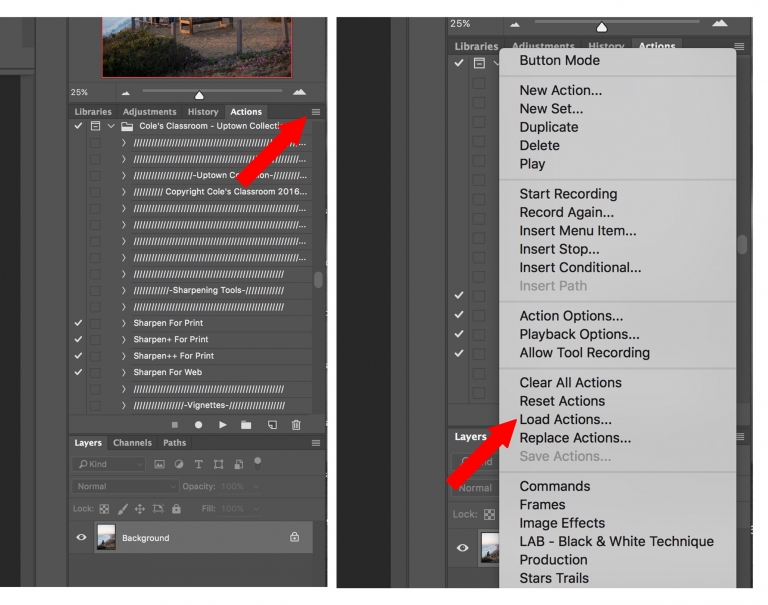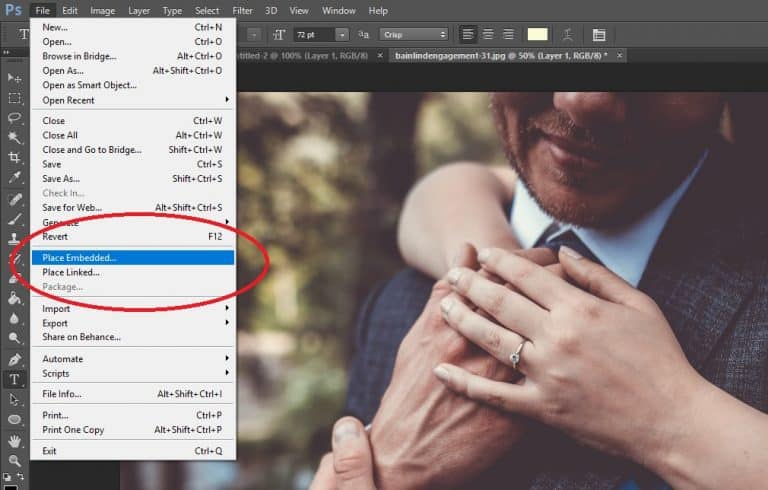Photo stitching to create panoramas is a great way to take a set of images, sometimes thousands, and create a new and exciting picture out of them. For instance, according to Business Insider, one of the world’s most large scale photos was created using panoramic photography, stitched together using billions of pixels. The photo is so detailed that viewers can see people’s faces in it in detail.
The challenge with this type of project is how to stitch the pictures together. Photo stitching, the process of combining multiple photos into one larger photo, is an excellent way to repurpose an old photo set, as with some of the formats below.
Within the umbrella of panoramic images, there are several subsections of photos that users can create, allowing for new and creative photo types, such as:
- 360° photos — a panorama that forms a complete circle
- Little planet — more technically known as “stereographic projection,” this type of panorama looks like a globe from far away
- Virtual tour — virtual tours are created online using collections of panoramic images, allowing viewers to see spaces from multiple different angles
- Vertical panorama — a panoramic image that is tall rather than wide
- Horizontal panorama – the standard panorama, made up of several pictures collected and stitched together horizontally
The following list of programs presents plenty of options for how to tackle these types of panoramas. This list also gives a range of budgetary choices, free and paid. These options also vary in how they work. Some options are entirely automatic, with no input from the user. Some are entirely hands-on, where users have total creative control over fine-tuning all of the options presented.
The list also includes options that aren’t recommended — for various reasons — and software that is no longer available.

How to Stitch Photos
Photo stitching, depending on which program you choose, typically involves taking multiple photos and “stitching” them together to create a large composite image or panorama. Most smartphones have features that allow them to stitch photos natively by selecting the photos you want to combine.
How to Make a Panorama
Panoramas are part of the larger umbrella of image composites. While a “stitched” photo can be a large photo of any form, panoramas are large photos, often landscapes. Most smartphones also have a feature, or “panorama mode,” where users select the mode and move your phone’s camera around the area you want to have a panorama taken.
Panoramas are also a reasonably old photography style, meaning that people have always been interested in getting a broader view of their environments. The University of Washington notes panoramic photography has existed since the 1840s, nearly as long as photography has been around, with panoramic portraits pre-dating that by centuries.
B&H Photo explains how to pick the optimal shooting environment for panoramic images and how to be aware that not all cameras and lenses are conducive to panoramic shooting, even though some of the editing programs below will still work around any difficulties with lens choices. The article notes that wide-angle lenses, in particular, are counterproductive to creating a panoramic image.
Making a panorama can be as easy as an algorithm automatically detecting similar photos and stitching them together. It can also be as involved as individually editing each photo and controlling the exposure and color grading of the finished panorama — it all depends on the level of involvement the user wants. In this guide to the best photo stitching software, we’ll see options all across the spectrum.
Free Photo Stitching Software Options
There are plenty of free image stitching options to explore, starting with the ones below. Free photo stitching software is typically more limited in features and may be more difficult or unwieldy to use in user experience. Much of the below programs are more than capable of doing the job, though.
Hugin Panorama Software
Screenshot by xmodulo Licensed under CC BY 2.0
Hugin Panorama is an open-source set of tools available on multiple platforms, including Windows, Linux, and Mac. It is capable of correcting panoramic images, such as those that lenses or the environment distorted. It can create a large panoramic image and a variety of output projections, including cylindrical and spherical.
GigaPan Stitch
GigaPan Stitch, named after gigapixel panoramas, can take up to thousands of overlapping photos from a viewpoint, aligns them, and combines them to form a panorama. GigaPan Stitch is available on Windows and Mac.
Unlike other similar editing programs on this list, such as AutoPano Giga and PTGui, GigaPan Stitch offers less manual control features to users.
AutoStitch

Instead of relying on users to select matching images to stitch together, AutoStitch automatically detects visually similar images and puts them together to create a panorama. AutoStitch completes this process by using the SIFT algorithm, which intelligently identifies matching or similar images from a collection of photos. AutoStitch also offers a free trial.
The automatic processing means that there is no user input or an opportunity for users to customize their photos beyond the stitched product. Additionally, there is also no longer a mobile version of AutoStitch.
Microsoft Image Composite Editor
Microsoft’s ICE can create panoramas using videos and offers various formats for users to save panoramas, including JPEG and Photoshop PSD. The Image Composite Editor automatically completes missing portions of photos, smoothing out rough edges or piecing in sections missing from the photograph.
Paid Photo Stitching Software
Paid photo stitching software is generally on lists of the best picture stitching software and will typically offer more features than its free counterparts or higher-quality ones. Paid photo stitching programs also allow users more control over the features in the program. They also offer a wider variety of panoramic formats to choose from.
PhotoStitcher
PhotoStitcher automatically stitches photos together without needing user input. It can also scan smaller images to create a bigger image and take overlapping photos and seamlessly combine them. One of its best features is that it can automatically complete photos that have missing pieces.
PTGUI Pro
PTGUI Pro works quickly, even creating gigapixel photos in a matter of seconds. The software also supports all lenses, including photos taken with fisheye lenses to create image stitching projects. PTGUI Pro also allows users to create spherical panoramas.
Panorama Stitcher Mini
Panorama Stitcher Mini is a powerful stitching program that supports shading correction, with realistic coloring to match the photo source. Panorama Stitcher Mini can also handle moving objects in photos for stitching projects and also aligns photos and automatically crops when necessary.
EasyPano Panoweaver
EasyPano Panoweaver can create all types of panoramas, including large gigapixel panoramas, cubic, cylindrical, and “little planet” panoramas. Panoweaver also supports multiple save formats and is usable on multiple platforms, including Windows and Mac, along with mobile.
ArcSoft Panorama Maker
ArcSoft Panorama Maker supports various photo formats, including vertical, horizontal, tile, and 360. Panorama Maker also supports 3D photos and can export in 3D. This software also allows users to stitch photos and videos.
Free Editing Software Including Panorama Stitching
There are also free photo editing software options not exclusively for combining panoramic images, but they include options to stitch and create panoramas. Free photo editing tools are typically less robust than their paid counterparts. Still, some free editing programs include options for users to control almost all aspects of the editing process, much as the paid software would.
GIMP
GIMP, GNU Image Manipulation Program, has tools for photo manipulation, artwork, and graphic design. GIMP is a powerful free alternative to similar products like Adobe Photoshop. It offers an in-depth user interface, along with plenty of plugins that work with different types of editing, including dozens of options for panoramic plugins with granular editing down to correcting lens barrel distortion.
Paid Software Including Panorama Stitching
Several paid software options are not dedicated solely to panorama creation but include the option and are sometimes among the best photo stitching software. These programs are robust and include high-level photo editing options.
Lightroom Classic
Lightroom Classic, Adobe’s Lightroom offering for more advanced photographers, offers photo editing features across the board but includes one-step panorama creation. It includes HDR capabilities and panorama creation for images from multiple bracketed exposures.
Adobe Photoshop
Photoshop, one of Adobe’s most well-known products, is a powerful image editing tool that includes panorama creation at all specificity levels. It also often includes Lightroom, giving users the power of both tools at once. Users can also try Adobe products with a free trial.
Affinity Photo
Affinity Photo offers an experience similar to Photoshop in terms of the range of features offered and product experience. Users note that Affinity is more user friendly than Adobe’s products for new users, but it does not handle large files, and thus large projects, as well as the Adobe Suite.
Not Recommended
A few programs that users have agreed are difficult to use, buggy, or don’t even do the task they claim to. Users across the board have had issues loading software, navigating the layouts, and returning distorted photos. Overall, similar options to the below software are listed on this list, both paid and free, so you aren’t missing out by avoiding these programs.
Panorama — Perspective Image Editor
Panorama — Perspective Image Editor received several complaints from user reviews about buggy features, missing or inadequate features, and design. User reviews typically centered on a difficult to use layout and confusing product design, to begin with. Users also noted the difficulty of creating panoramas — the app wanted to merge photos and not stitch them.
Additionally, users noted that the program only works with three photos at once, as noted by the software manufacturer itself, making it impossible to use with larger photo stitching projects. The software also features issues with color blending on the final product.
Automatic features, such as image stitch detection points, are also not present or poorly designed. Also, making it difficult to use on these projects are user complaints that note app crashing issues.
Canon PhotoStitch
Offered initially with Canon’s line of cameras but now publicly available for download, Canon PhotoStitch is a desktop software whose target audience is unclear. It requires more work than casual photographers are likely willing to want to put into a photo stitch software, requiring users to select visually-similar images and arrange them together in panorama format before stitching.
However, the program does not offer enough options to the more skilled photographer to keep them interested. Reviewers also note that Canon’s PhotoStitch primarily only works with Canon cameras and, even then, there are often issues getting the software to work at all. PhotoStitch also offers bad color grading and lousy stitching.
No Longer Available
A few pieces of panorama editing software were great for stitching together photos to create fantastic final products but are unfortunately no longer available. Similar features in the software listed below can be found in programs elsewhere on the list.
Kolor / Autopano Pro, Autopano Giga
Photo by boltron- Licensed under CC BY-SA 2.0
Kolor, a French software and image company, closed its doors in 2018, taking all of its products offline. The company created Autopano Pro and Autopano Giga, which, while available, were fairly powerful tools for image editing. Pro and Giga allowed users to create multiple panoramas by using detection features to sort through photos and determine which sets matched.
The software also corrected distortions in photos and panorama projects. It also allowed for HDR panoramas. Autopano also had auto-cropping features and gave users the ability to stitch upwards of 24 photos together at once.
Serif PanoramaPlus
Serif PanoramaPlus allowed users to create multiple panoramas simultaneously using imported photos. Users could also create panoramas with images taken from videos. PanoramaPlus allowed for horizontal or vertical photo editing projects. The software could also create virtual reality projects.
iFoto Stitcher
iFoto Stitcher for Mac created automatic photo editing projects. It also allowed users to be more creative with panoramic projects, with options for frames and text overlays. Users could create horizontal, vertical, 360, and tile panorama projects. iFoto Stitcher had a simple user interface but still allowed users to make adjustments to brightness, exposure, color grading, and other options.
Calico
Calico was a photo stitching software created by Kekus Digital that was utterly automatic in its first iteration. Users noted that the software was incredibly user friendly for the casual photographer with almost no input until the program outputs the final product.
Kekus created Calico 2 with the feedback that photo stitching software sometimes failed to automatically stitch photos together, giving users more control over the product as the program stitched it.
Calico also allowed users to create in various sizes and formats, either single line panoramas or multi-row stitched products. The software was also intelligent, with the ability to determine which photos belonged together and which were individual photos and allowed users to stitch tilted and rotated photographs.
Conclusion
There are options for panorama photo editing software at every price point, with even free software editing capabilities outside of photo stitching.
Within these options are also programs aimed at every skill level. The casual photographer who would like an automatically-generated panorama of their trip to the beach will feel right at home with some of the hands-off software. The skilled photographer looking to work with the very best programs, with control over every aspect of their “little planet” photo stitch of a new photography project, also has plenty of options on this list.
All platforms, from Mac to mobile, are available for photographers to try their hand at creating dazzling panoramas and other photo stitching projects using the best photo stitching software found above.