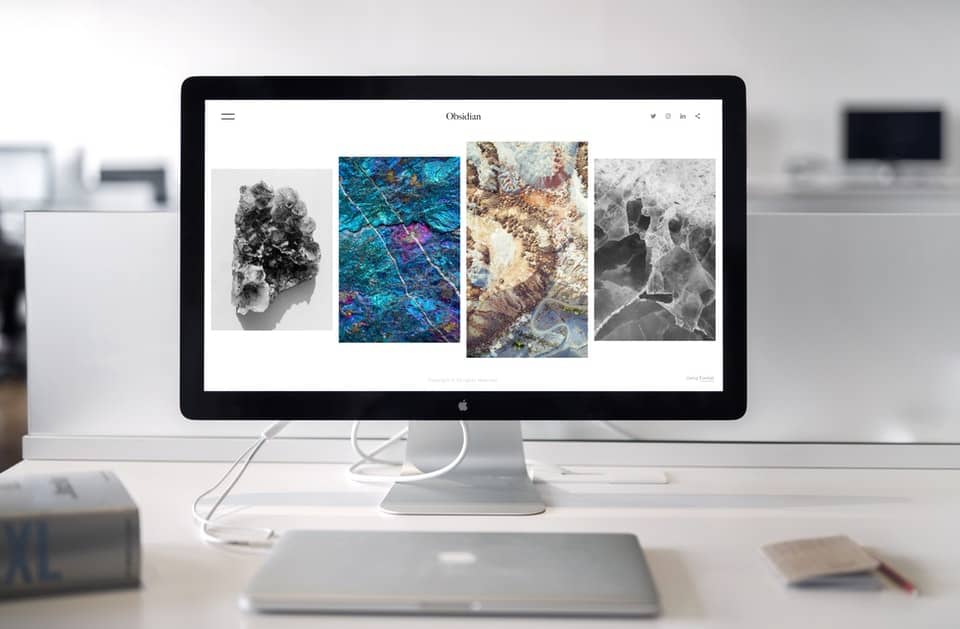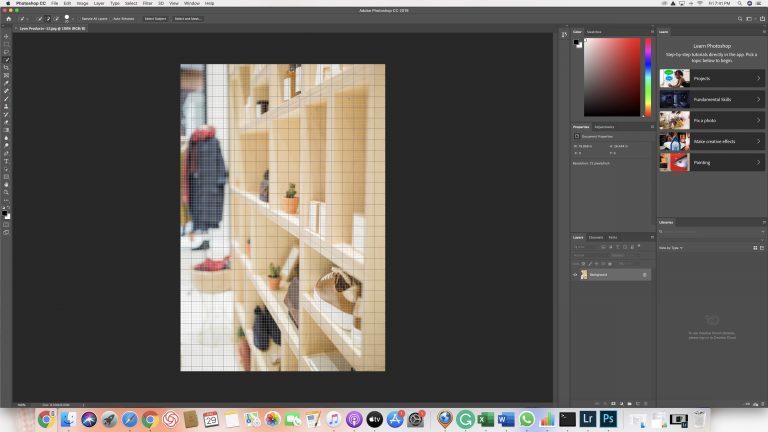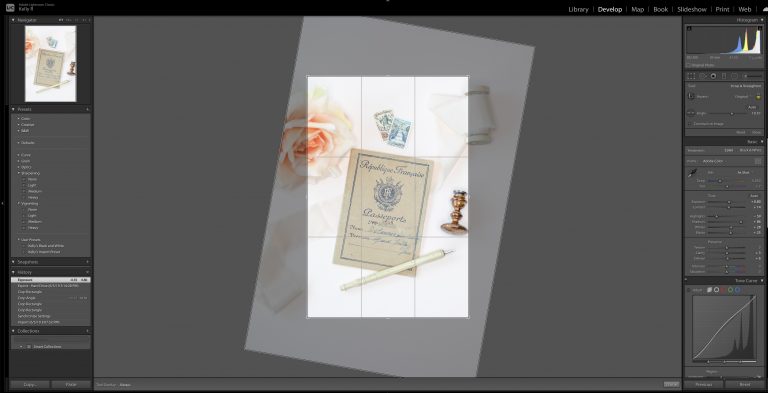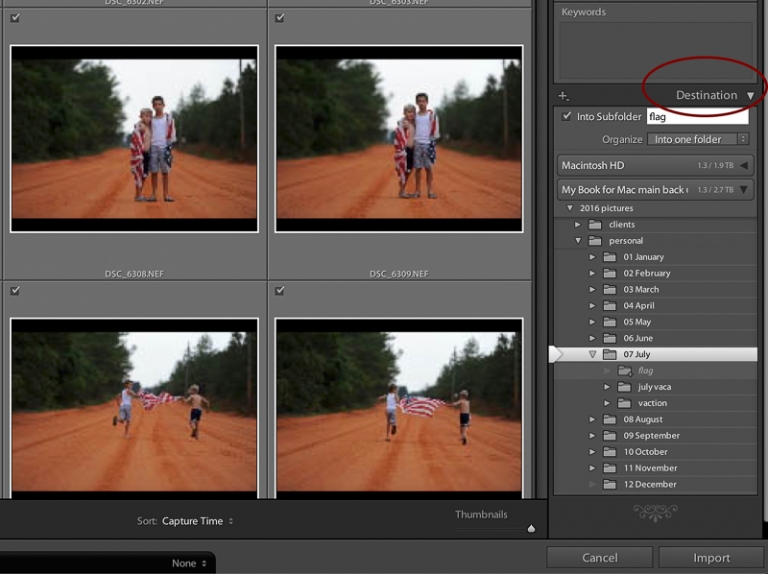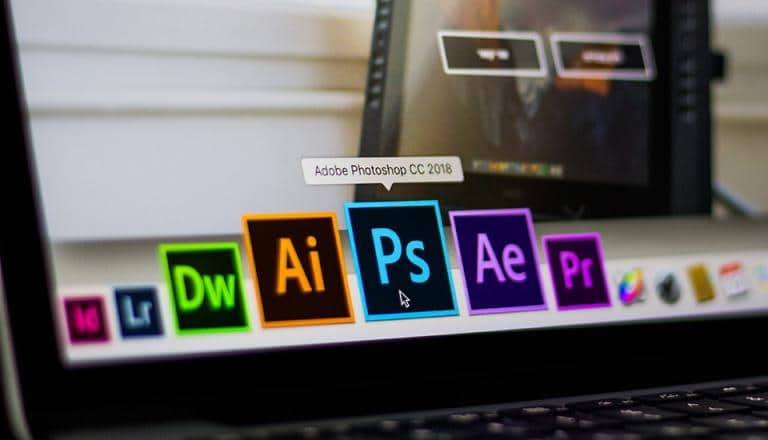Canon is a leader in digital imaging, with top-of-the-line cameras used by photographers around the world. However, not all graphic artists are unfamiliar with Canon’s file extensions. Many find themselves asking the question: What is a CR2 file?
This article will cover the basics of a CR2 file, how to open an image, and how to convert it into a more user-friendly format.

What Is a CR2 File?
Images created by a Canon digital camera are often saved as a Canon Raw Version 2 image, more commonly known as a CR2 file.
These raw images are uncompressed and high quality, often taking up a significant amount of storage space. The picture is displayed exactly how the Charged Coupled Device, or CCD, of the camera, captured it.
Professional photographers often use CR2 files thanks to the high quality of the image. However, most casual computer users will only run into a CR2 file very occasionally. Most often, graphic designers will convert a CR2 to another file before using it.
What Is a File Extension?
The extension is an essential but underrated part of any image file format. Also known as a filename extension, it allows an operating system to determine which apps can open an image or document. Without a proper extension, a computer can’t process the data held in a file.
Typically, file extensions are just a few characters long. They follow the period at the end of a file name and can be viewed in most management applications. Most people are familiar with the most common extensions, such as .DOC and .DOCX, .PDF, .JPG, and more.
Early versions of the Canon Digital camera saved files under the CRW extension. Modern cameras, however, save files in the Canon Raw version 2 format. They have a CR2 file extension following their name, based on TIFF specifications instead of older CIFF specifications.
How to Open .CR2 Files
Not all post-processing apps can handle files with a CR2 extension. Because it’s rarely used, only select software is designed to open CR2 files.
Windows users can install the Microsoft Camera Codec Pack to view CR2 images or install the Canon RAW Codec Software that comes with their digital camera. Mac users can access CR2 images via Apple Photos. Users who operate off the cloud can use Google Photos to open CR2 files.
Top image editors such as the Adobe and ACD suites can also handle CR2 images along with other rare file extensions. Other editors that can open CR2 files include:
- IrfanView
- UFRaw
- CanvasX
- Snap Converter
- MacPhun ColorStrokes
- MATE
- gThumb

How to Convert a CR2 File to JPEG
Because CR2 is such a rare file extension, it’s often easier to convert files into a more universally accepted format.
One of the most common image formats seen today is the JPG file, which stands for “Joint Photographic Experts Group.” This standard image format is generally smaller and less compressed than a CR2 file, making it easier to work within digital editing programs.
Several apps allow users to convert CR2 files to other formats such as JPG, PNG, GIF, and more. While online converters are available, they are often too slow for CR2 files. Users have to wait between each file upload, which can add time to a project. Users who are concerned with speed should stick with a software-based file converter such as:
- Adobe DNG Converter
- Image Converter Plus
- File Viewer Plus 3
- Batch Picture Resizer
- CR2 Converter
- Easy2Convert Raw to JPG
Common Questions
How Do I Open a CR2 File in Photoshop?
You can open a CR2 file using any software that’s compatible with the file extension. Both free and paid apps will allow you to open a CR2 image. You can find software for Microsoft, Apple, Linux, and even mobile operating systems.
Is CR2 the Same as Raw?
Though CR2 and Raw images are similar, they aren’t the same thing. Like a CR2 image, a raw image file is large, uncompressed, and usually of high quality. However, CR2 files are exclusive to Canon digital cameras. Raw images can come from a variety of sources and may have different extensions.

Is CR2 Better Than JPEG?
CR2 files are not necessarily better than JPEG files. Each has its pros and cons, and one may be better for specific applications than the other. Because CR2 images are high-quality, they tend to work better than JPEGs in prints and displays. However, CR2 files are often too large for online applications, making JPEGs the better choice.
What is the use of CR2 files?
CR2 images are not typically used in digital design. The files can be too large for editing software to handle. However, many professional photographers store data using CR2 files to retain the quality of their images.
Why are my images CR2 files?
If your images have CR2 extensions, it’s most likely because you took them with a Canon camera. If you download a high-quality photograph online, there’s also a chance that it will come in a CR2 format depending on how the artist saved the image.
How do I convert CR2 files to JPEG without the software?
Unfortunately, you can’t convert a CR2 image to a JPEG without using specialized software. If you’re worried about your budget, you can find plenty of free conversion software options online, regardless of what type of device you use.